WordPress is the most popular content management system, powering over 40% of all websites on the internet. However, with this popularity comes the risk of security vulnerabilities and hacks. As a WordPress user, it’s crucial to ensure that your website is secure and protected from potential threats. This is where the WordPress security scanner comes in – a helpful tool that can scan your website for security issues and provide recommendations for improvement. In this blog, we will explore what a WordPress security scanner is, why it’s important, and how you can use it to safeguard your website.

What is a WordPress Security Scanner?
A WordPress security scanner is a tool that can be used to scan a website for known security vulnerabilities and potential threats. These scanners are designed to detect and alert you to any weak points in your website’s security, such as vulnerable code, outdated software, and malicious code. A WordPress security scanner can also detect malicious files and code, unauthorized access attempts, and other malicious activities.
Why is a WordPress Security Scanner Important?
WordPress is an incredibly popular and powerful platform, but the risk of security threats comes with this popularity. Hackers and malicious actors are constantly looking for ways to exploit websites, and WordPress is no exception. A WordPress security scanner can help you identify any potential security issues and provide recommendations on how to fix them.
Using a WordPress Security Scanner
Using a WordPress security scanner is an important step in maintaining the security of your website. Here are some steps to follow when using a WordPress security scanner:
1. Choose a reputable security scanner: Many security scanners are available for WordPress, but it’s important to choose one that is reputable and regularly updated.
2. Install and activate the security scanner plugin: Once you’ve chosen a security scanner, install and activate the plugin on your WordPress website.
3. Configure the scanner settings: Depending on the security scanner you choose, you may need to configure the settings to tailor the scan to your specific needs.
4. Run a security scan: Once the scanner is set up, run a security scan of your website to detect any potential security issues.
5. Review the scan results: After the scan is complete, review the results to see if any security issues were detected.
6. Address any security issues found: If the scanner detects any security issues, take steps to address them as soon as possible.
7. Regularly scan your website: It’s important to regularly scan your website for security issues to ensure that your website remains secure.

Top WordPress Security Scanners to Consider
1. Sucuri Security: Sucuri Security offers a comprehensive WordPress security scanner that can detect and alert you to any potential security threats.
2. Wordfence Security: Wordfence is a free WordPress security scanner that can detect malicious files, unauthorized access attempts, and other malicious activities.
3. iThemes Security: iThemes Security is a robust WordPress security scanner that can detect security vulnerabilities, malicious code, and outdated software.
4. All-In-One WP Security and Firewall: This WordPress security scanner can detect and alert you to any potential security issues on your website.
5. Security Ninja: Security Ninja is a comprehensive WordPress security scanner that can detect and alert you to any security issues on your website.
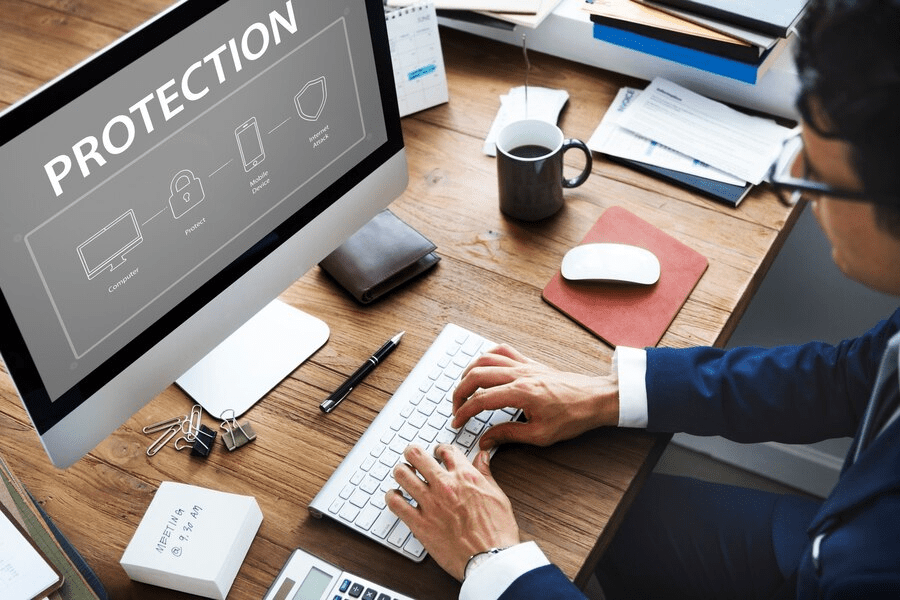
Best Practices for Maintaining WordPress Security
Maintaining WordPress security is an ongoing process that requires regular attention and care. Here are some best practices to follow in order to keep your website secure:
- Keep WordPress and plugins updated: Regularly updating your WordPress installation and plugins can help address security vulnerabilities and keep your website protected.
- Use strong login credentials: Always use strong, unique passwords and avoid using common phrases or easily guessable information.
- Install a security plugin: A security plugin can help provide an additional layer of protection for your website.
- Back up your website regularly: Backing up your website can help prevent data loss and provide a fallback option in the event of a security breach.
- Use SSL encryption: SSL encryption ensures that data sent between your website and visitors is secure and protected.
- Limit login attempts: Limiting the number of login attempts can help prevent brute-force attacks and protect your website from unauthorized access.
- Monitor your website: Regularly monitoring your website can help detect any potential security issues or suspicious activity.
- Remove unused plugins and themes: Unused plugins and themes can pose a security risk and should be removed from your website.
- Choose reputable hosting providers: Choosing a reputable hosting provider can help ensure that your website is hosted on a secure and reliable platform.
Following these best practices can help keep your website secure and protected from potential security threats. Remember, maintaining website security is an ongoing process, and it’s important to regularly review and update your security measures as needed.
Conclusion: Using WordPress Security Scanner
WordPress security scanner is an important part of keeping your website secure. Regularly scanning your website for security issues can help identify and address any potential problems before they become a greater issue. Additionally, following best practices such as using strong passwords, installing security plugins, and backing up your website regularly can help ensure that your website remains secure and protected.




