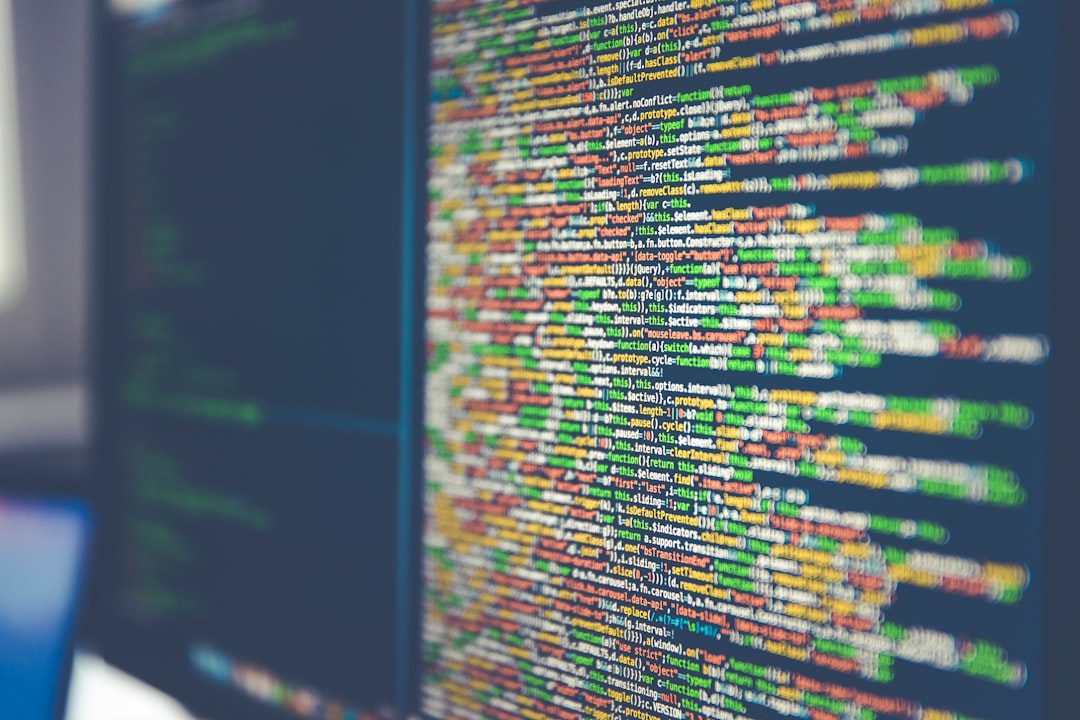In the digital age, maintaining a robust online presence is crucial for businesses and individuals alike. WordPress, as one of the most popular content management systems (CMS), powers over 40% of all websites on the internet. However, simply having a WordPress site is not enough; it requires ongoing maintenance and support to ensure optimal performance, security, and user experience.
WordPress maintenance encompasses a variety of tasks, including regular updates, backups, security checks, and performance optimization. These activities are essential for keeping a website running smoothly and efficiently, preventing potential issues that could lead to downtime or data loss. Moreover, the dynamic nature of the internet means that threats and technologies are constantly evolving.
As such, WordPress sites are often targeted by hackers and malicious entities seeking to exploit vulnerabilities. Regular maintenance not only helps in keeping the site secure but also ensures that it remains compatible with the latest plugins and themes. Support can come in various forms, from self-service resources to professional services that offer comprehensive management of your WordPress site.
Understanding the importance of maintenance and support is the first step toward safeguarding your online presence and ensuring that your website continues to meet the needs of its users.
Key Takeaways
- Regular updates are crucial for WordPress security and performance
- Backing up your WordPress site is essential to prevent data loss
- Monitoring and improving WordPress security involves using strong passwords and security plugins
- Optimizing WordPress performance includes using caching and optimizing images
- Professional support can help with troubleshooting common WordPress issues and overall maintenance
The Importance of Regular Updates for WordPress
One of the most critical aspects of WordPress maintenance is keeping the core software, themes, and plugins up to date. Regular updates are essential for several reasons, primarily security and functionality. The WordPress development team frequently releases updates to patch vulnerabilities that could be exploited by hackers.
By neglecting these updates, website owners leave their sites open to potential attacks that could compromise sensitive data or disrupt service. Furthermore, updates often include new features and improvements that enhance user experience and site performance. Therefore, staying current with updates is not just a matter of security; it also contributes to the overall effectiveness of the website.
In addition to security enhancements, updates can also resolve compatibility issues that may arise between different plugins or themes. As developers release new versions of their products, they may introduce changes that require adjustments in other components of the site. Regularly updating WordPress ensures that all elements work harmoniously together, reducing the risk of conflicts that could lead to site malfunctions.
Moreover, many updates come with performance optimizations that can significantly improve loading times and responsiveness. In a world where user experience is paramount, ensuring that your WordPress site is up to date is a fundamental practice that can lead to higher engagement and satisfaction among visitors.
Best Practices for Backing Up Your WordPress Site

Backing up your WordPress site is an essential practice that cannot be overlooked. A reliable backup strategy ensures that you have a copy of your website’s data in case of unforeseen events such as server crashes, hacking attempts, or accidental deletions. There are several best practices to consider when implementing a backup plan.
First and foremost, it is crucial to choose a backup solution that fits your needs. This could range from manual backups using tools like phpMyAdmin to automated solutions provided by various plugins such as UpdraftPlus or BackupBuddy. Automated backups are particularly advantageous as they can be scheduled to run at regular intervals without requiring manual intervention.
In addition to selecting the right backup solution, it is equally important to store backups in multiple locations. Relying solely on local storage can be risky; if your server fails or your computer is compromised, you may lose access to your backups as well. Cloud storage options like Google Drive, Dropbox, or dedicated backup services provide an extra layer of security by keeping your data safe offsite.
Furthermore, regularly testing your backups is vital to ensure they are functioning correctly and can be restored when needed. A backup that cannot be restored is as good as no backup at all. By following these best practices, you can safeguard your WordPress site against data loss and ensure peace of mind.
How to Monitor and Improve WordPress Security
| Metrics | Description |
|---|---|
| Number of Security Plugins Installed | The number of security plugins installed on the WordPress site to monitor and improve security. |
| Frequency of Security Scans | How often security scans are performed to identify vulnerabilities and threats. |
| Number of Security Alerts | The number of security alerts received, indicating potential security issues. |
| Response Time to Security Alerts | The average time taken to respond to security alerts and address potential threats. |
| Number of Security Updates Applied | The number of security updates applied to WordPress core, themes, and plugins. |
| Incident Response Time | The average time taken to detect, respond, and recover from security incidents. |
Security is a paramount concern for any website owner, especially those using WordPress due to its popularity and the inherent risks associated with it. Monitoring your site’s security involves implementing various strategies to detect vulnerabilities and respond promptly to potential threats. One effective method is to use security plugins such as Wordfence or Sucuri Security, which offer features like firewall protection, malware scanning, and login attempt monitoring.
These tools can alert you to suspicious activity and help you take immediate action before any damage occurs. In addition to using security plugins, adopting best practices for user management is crucial for enhancing your site’s security posture. This includes enforcing strong password policies, limiting login attempts, and regularly updating user roles and permissions.
Furthermore, keeping your themes and plugins updated plays a significant role in maintaining security; outdated software can serve as an entry point for attackers. Regularly reviewing your site’s security settings and conducting vulnerability assessments will help you identify areas for improvement and ensure that your WordPress site remains secure against evolving threats.
Understanding and Optimizing WordPress Performance
Website performance directly impacts user experience and search engine rankings, making it essential for WordPress site owners to understand how to optimize their sites effectively. Several factors contribute to a site’s performance, including server response time, image sizes, and the number of HTTP requests made during page loading. One of the first steps in optimizing performance is choosing a reliable hosting provider that offers fast server speeds and excellent uptime records.
Shared hosting may be cost-effective but can lead to slower performance due to resource limitations; therefore, considering managed WordPress hosting or VPS options may yield better results. Another critical aspect of performance optimization involves minimizing file sizes and reducing the number of requests made by the browser. This can be achieved through techniques such as image compression, leveraging browser caching, and utilizing Content Delivery Networks (CDNs) like Cloudflare or Amazon CloudFront.
Additionally, optimizing your database by regularly cleaning up unnecessary data can significantly enhance loading times. Tools like WP-Optimize can assist in this process by removing post revisions, spam comments, and transient options that clutter your database. By understanding these performance factors and implementing optimization strategies, you can create a faster, more efficient WordPress site that keeps users engaged.
The Role of Professional Support in WordPress Maintenance

While many website owners may feel comfortable handling basic maintenance tasks themselves, professional support can provide invaluable expertise in managing more complex issues related to WordPress maintenance. Professional support services often include comprehensive management packages that cover everything from regular updates and backups to security monitoring and performance optimization. By outsourcing these responsibilities to experts who specialize in WordPress maintenance, site owners can focus on their core business activities while ensuring their website remains in top condition.
Moreover, professional support can be particularly beneficial during times of crisis or when unexpected issues arise. Having access to a team of experienced professionals means that you can quickly address problems such as website downtime or security breaches without having to navigate these challenges alone. Additionally, many support services offer personalized consultations that can help you strategize improvements for your site based on industry best practices and emerging trends.
Investing in professional support not only enhances the reliability of your website but also provides peace of mind knowing that you have experts on hand to tackle any challenges that may arise.
Common WordPress Issues and How to Troubleshoot Them
Despite its user-friendly interface, WordPress users often encounter common issues that can disrupt their website’s functionality. One prevalent problem is the “White Screen of Death,” which typically occurs due to plugin conflicts or memory limit exhaustion. To troubleshoot this issue, users can start by disabling all plugins via FTP or the hosting control panel and then reactivating them one by one to identify the culprit.
Additionally, increasing the PHP memory limit in the wp-config.php file may resolve memory-related issues. Another common issue is slow loading times, which can frustrate users and negatively impact search engine rankings. To troubleshoot this problem, website owners should analyze their site’s performance using tools like Google PageSpeed Insights or GTmetrix.
These tools provide insights into what might be causing slowdowns—such as large images or excessive HTTP requests—and offer recommendations for improvement. Implementing caching solutions like WP Super Cache or W3 Total Cache can also significantly enhance loading speeds by serving static versions of pages instead of dynamically generating them each time a user visits the site.
The Benefits of Investing in WordPress Maintenance and Support
Investing in WordPress maintenance and support is not merely an option; it is a necessity for anyone serious about their online presence. The benefits are manifold: from enhanced security measures that protect against cyber threats to improved performance that keeps users engaged and satisfied with their experience on your site. Regular updates ensure compatibility with new technologies while backups safeguard against data loss—both critical components in maintaining a reliable website.
Furthermore, professional support provides peace of mind by allowing website owners to focus on their core business activities rather than getting bogged down by technical issues. With expert assistance readily available for troubleshooting common problems or implementing advanced optimizations, investing in maintenance services ultimately leads to a more resilient online presence capable of adapting to changing digital landscapes. In conclusion, prioritizing WordPress maintenance and support is an investment in the longevity and success of your website—one that pays dividends in user satisfaction, security, and overall performance.
If you’re interested in ensuring your WordPress site remains secure and performs optimally, it’s crucial to consider regular maintenance and support. For additional insights, you might find the article on what to look for in a WordPress cloud hosting service particularly useful. This piece discusses key features and considerations that can help you choose the right hosting service, which is an integral part of maintaining a healthy and efficient WordPress website. You can read more about it here.