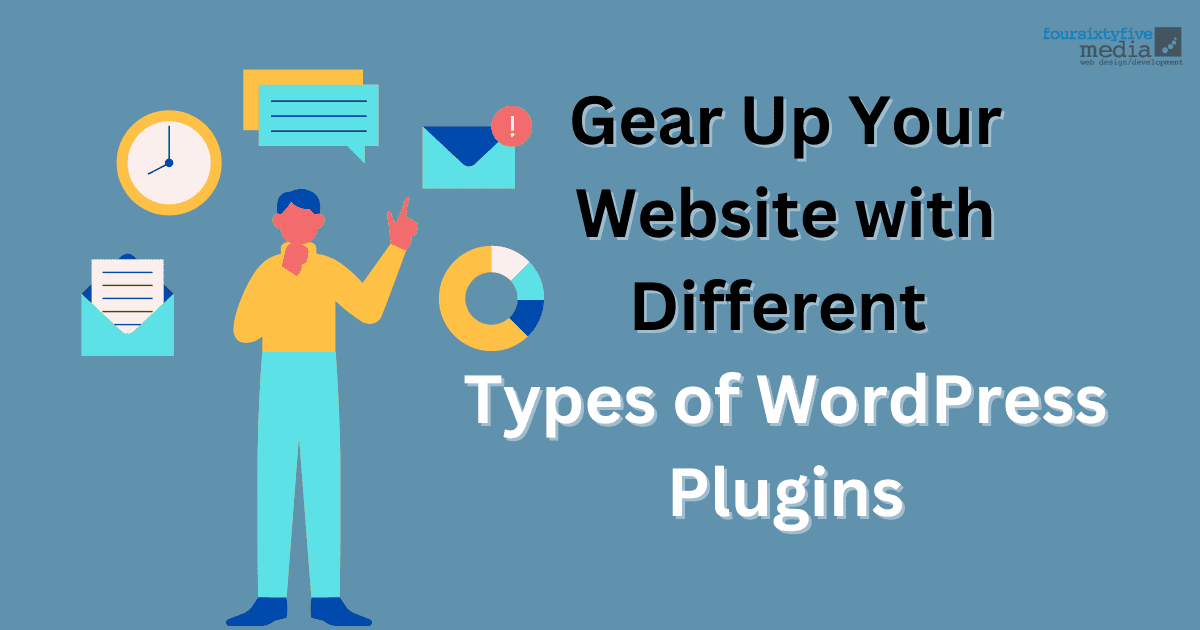WordPress plugins are like buttons on your website. Whether it’s social sharing buttons, the popular Jetpack plugin that adds a ton of extra functionality to your site, or business plugins which you can use to help track leads and sales — they’re a great way to extend your WordPress site’s functionality so it can do more for you. They are a popular way to add extra functionality to your WordPress site, and it’s important to understand the different types of WordPress plugins available.
There are thousands of different plugins available, which means you’ll have a lot to choose from, but that also might be overwhelming. Depending on what you want for your website, there is probably more than one plugin out there that can help. But today, we will help you figure out which plugins are essential for your business.
Four Types of WordPress Plugins
There are a variety of different types of WordPress plugins, and each has its own unique benefits and drawbacks. Here are four different types of plugins and their specific benefits:
1. Theme Plugins
The most common type of plugin, theme plugins, provides additional features for your WordPress site’s existing theme. This includes things like contact forms and social media Sharing Buttons, which are usually integrated into the theme’s main menu. Because these plugins are built into the theme, they tend to be more feature-rich than other plugins. However, they can also be more difficult to install and configure, so they may not be the best choice for sites with less technical expertise.
2. Plugin add-ons
Plugin add-ons are a slightly different type of plugin. They’re designed to replace standard WordPress functions with custom code, which must be installed and activated via a plugin. This can make them more difficult to install than standard plugins, as you’ll need to find and install the additional code separately.
3. Functionality plugins
Functionality plugins provide extra functionality beyond what’s available in the core WordPress platform. This might include features for managing your contact data, creating custom ads, or importing content from other sources. Because functionality plugins require additional code to function, they tend to be more complex than other types of plugins and may require some understanding of the PHP programming language.
4. Performance plugins
Performance plugins aim to improve the speed and performance of your WordPress site. This can include things like optimizing images or caching pages to reduce your site’s load time. Because performance plugins can significantly impact the speed and performance of your WordPress site, they’re usually only recommended for sites experiencing major loading delays.

Plugins You Must Use for Your Website
WordPress plugins offer a variety of benefits for your website. They can help you create more engaging content, boost your SEO and give you more control over the way your website functions. If you’re starting out with WordPress, here are some plugins that you should consider adding to your site:
Security Plugins
WordPress security is important not only for your users but also for search engines like Google. The right security plugin can help keep hackers at bay, prevent spam and allow you to block bots before they even reach your site.
SEO Plugins
SEO plugins are designed to help search engines crawl and index your website effectively so that it ranks higher in search results. Some SEO plugins also include social sharing features that can help drive traffic back to your site from other websites.
Content Management Plugins
Content management plugins let you manage all of the content on your website from one central location rather than having it scattered all over different pages in different places on the site. This makes it easier for you to make changes across multiple pages at once rather than going into each page individually and making changes manually.
Benefits of Using WordPress Plugins
Plugins are a great way to extend the functionality of your website. They can add extra features, improve performance or give you access to new tools that make your life easier.
Here are some of the benefits of using plugins:
Extend Functionality
Plugins are very useful because they allow you to extend the functionality of your website. You don’t have to develop all these features yourself; instead, you have to find a plugin that does what you need and installs it on your website.
Add Features
Plugins can also be used to add additional features to your website without any coding knowledge required! If there’s something important missing from the core WordPress functionality (e.g., social sharing buttons), then there’s probably a plugin for it too!
Make Your Site Faster
Plugins can make your site much faster by reducing the amount of code that has to be processed. This means that when a visitor loads your website, they won’t have to wait as long for it to load!
Drawbacks of Using Plugins
While plugins have many benefits, there are also a few potential drawbacks. First, plugin add-ons can be more difficult to install and configure than standard WordPress functions. This may lead to problems if you lack some technical expertise. Second, performance plugins can significantly impact the speed and performance of your WordPress site, which may not be suitable for all sites. Finally, some users find theme plugins to be more feature-rich than other types of plugins, but they can also be less user-friendly due to their complexity.
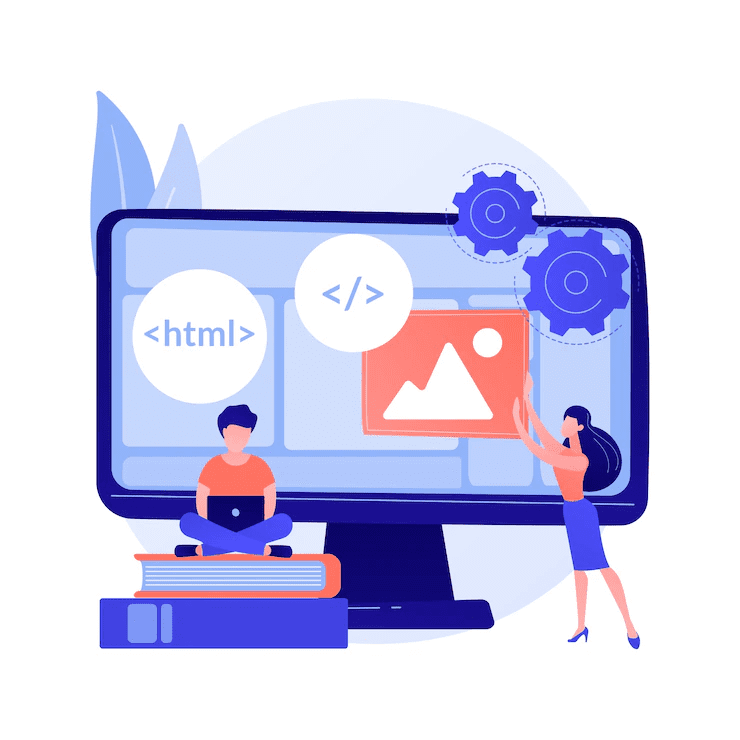
Types of WordPress Plugins: Conclusion
WordPress plugins are often a universal solution that guarantees a ton of extra features for your website. From social media integration to SEO enhancements, there’s a huge range of plugins you can install on your WordPress site. And many of them are easy to use and update, which makes it simple to keep your site fresh and up-to-date for regular visitors. Keep this advice in mind so that you can choose the right plugin to accompany your website, serving its purpose fully with optimal results.
If you want to gear up your website, it is also essential to get website maintenance services from the experts of 465Media. This way, you can ensure that you and your visitors and safe from any threats that may occur.