In the digital landscape, where online presence is paramount, the significance of WordPress support and maintenance cannot be overstated. WordPress powers over 40% of all websites on the internet, making it a dominant platform for businesses, bloggers, and organizations alike. However, the sheer volume of users also means that the potential for issues is high.
Regular support and maintenance are essential to ensure that a WordPress site runs smoothly, remains secure, and provides an optimal user experience. Without proper maintenance, websites can become vulnerable to security breaches, performance issues, and outdated content, which can ultimately lead to a loss of traffic and credibility. Moreover, the importance of WordPress support extends beyond mere functionality; it encompasses the overall health of a website.
A well-maintained site not only enhances user experience but also improves search engine rankings. Search engines like Google prioritize websites that are regularly updated and free from technical issues. This means that investing in support and maintenance is not just about fixing problems as they arise; it is a proactive approach to ensuring that a website remains competitive in an ever-evolving digital marketplace.
By prioritizing support and maintenance, website owners can focus on their core business activities while leaving the technical aspects to experts.
Key Takeaways
- Regular maintenance is crucial for the security and performance of WordPress websites
- Common issues with WordPress websites include security vulnerabilities, plugin conflicts, and slow loading times
- Regular maintenance can improve website security, performance, and user experience
- Essential tasks for WordPress support and maintenance include updating plugins, themes, and WordPress core, monitoring website performance, and backing up data
- When choosing a WordPress support and maintenance service, consider factors such as experience, services offered, and customer reviews
Common Issues and Problems with WordPress Websites
WordPress websites, while user-friendly, are not immune to a variety of common issues that can disrupt their functionality. One prevalent problem is plugin conflicts, which occur when two or more plugins attempt to perform similar functions or when a plugin is not compatible with the current version of WordPress. These conflicts can lead to site crashes, slow loading times, or even complete inaccessibility.
Additionally, themes can also cause issues if they are not regularly updated or if they conflict with plugins. Such problems can frustrate users and deter them from returning to the site. Another significant issue is security vulnerabilities.
WordPress sites are often targeted by hackers due to their popularity. Outdated software, weak passwords, and lack of security measures can leave a site exposed to attacks such as malware injections or data breaches. Furthermore, neglecting regular backups can exacerbate these problems; in the event of a cyberattack or server failure, a website without recent backups may suffer irreversible data loss.
Addressing these common issues requires vigilance and expertise, underscoring the necessity for ongoing support and maintenance.
Benefits of Regular Maintenance for WordPress Websites
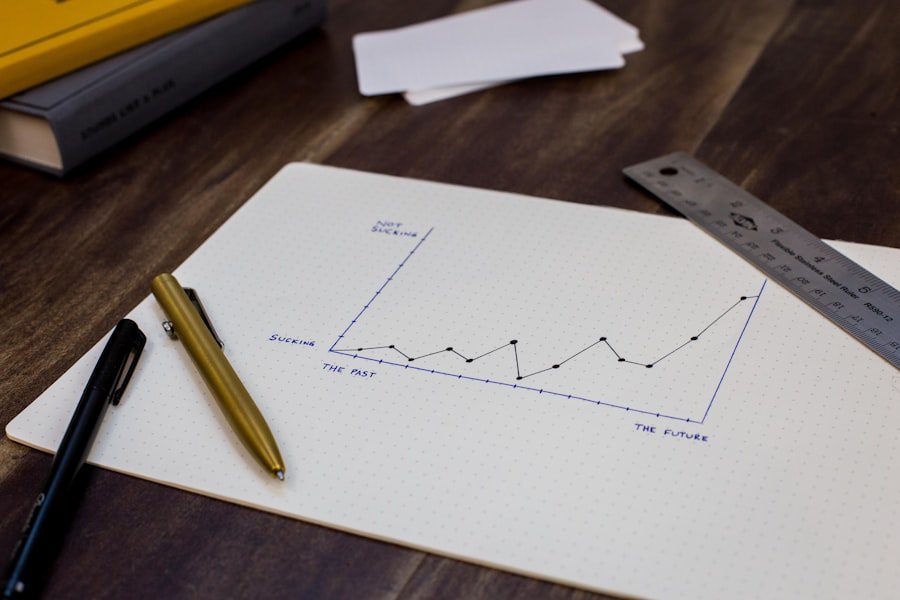
Regular maintenance of WordPress websites offers a multitude of benefits that extend beyond mere functionality. One of the most significant advantages is enhanced security. By routinely updating plugins, themes, and the WordPress core itself, website owners can protect their sites from emerging threats and vulnerabilities.
This proactive approach minimizes the risk of cyberattacks and ensures that sensitive data remains secure. Additionally, regular maintenance helps in identifying potential security issues before they escalate into serious problems, thereby safeguarding both the website and its users. Another key benefit of regular maintenance is improved performance.
Over time, websites can accumulate unnecessary data such as spam comments, post revisions, and unused plugins that can slow down loading times. Regular maintenance tasks such as database optimization and caching can significantly enhance site speed and performance. A faster website not only improves user experience but also positively impacts search engine rankings.
In an era where users expect instant access to information, maintaining optimal performance is crucial for retaining visitors and encouraging conversions.
Essential Tasks for WordPress Support and Maintenance
| Task | Description |
|---|---|
| Backup | Regularly backup the WordPress website to prevent data loss. |
| Update | Keep WordPress core, themes, and plugins updated to ensure security and performance. |
| Security | Implement security measures such as using strong passwords, SSL, and security plugins. |
| Performance | Optimize website performance by caching, image optimization, and minimizing scripts. |
| Monitoring | Regularly monitor website uptime, traffic, and security alerts. |
To ensure the smooth operation of a WordPress website, several essential tasks must be performed regularly. One of the primary tasks is updating the WordPress core, themes, and plugins. These updates often include important security patches and new features that enhance functionality.
Failing to keep these components up to date can leave a site vulnerable to attacks and bugs. Additionally, regular updates help maintain compatibility between different elements of the website, ensuring that everything works harmoniously. Another critical task is performing regular backups.
Backups serve as a safety net in case of data loss due to hacking, server failure, or accidental deletion. It is advisable to implement automated backup solutions that create copies of the website at scheduled intervals. This way, if something goes wrong, restoring the site to its previous state becomes a straightforward process.
Furthermore, monitoring website performance through analytics tools is essential for identifying areas that require improvement. By analyzing user behavior and traffic patterns, website owners can make informed decisions about content updates and design changes.
Choosing the Right WordPress Support and Maintenance Service
Selecting the right WordPress support and maintenance service is crucial for ensuring the long-term success of a website. When evaluating potential service providers, it is essential to consider their experience and expertise in handling WordPress-specific issues. A reputable service should have a proven track record of successfully managing WordPress sites and should be familiar with common challenges faced by users.
Additionally, checking client testimonials and case studies can provide valuable insights into the quality of service offered. Another important factor to consider is the range of services provided by the support team. A comprehensive maintenance plan should include regular updates, backups, security monitoring, performance optimization, and technical support.
It is also beneficial to choose a service that offers flexible plans tailored to specific needs; this ensures that website owners only pay for what they require. Finally, clear communication channels are vital for effective collaboration between the service provider and the website owner. A responsive support team that is readily available to address concerns can make a significant difference in managing a WordPress site effectively.
Tips for DIY WordPress Support and Maintenance

For those who prefer a hands-on approach to managing their WordPress websites, there are several tips for effective DIY support and maintenance. First and foremost, establishing a regular maintenance schedule is essential. This schedule should include tasks such as updating plugins and themes, performing backups, and checking for broken links or errors on the site.
By setting aside dedicated time each week or month for these activities, website owners can ensure that their sites remain in optimal condition without becoming overwhelmed by tasks. Additionally, leveraging available resources can greatly assist in DIY maintenance efforts. The WordPress community offers a wealth of information through forums, blogs, and tutorials that cover various aspects of site management.
Familiarizing oneself with these resources can help users troubleshoot common issues independently. Furthermore, utilizing plugins designed for maintenance tasks—such as security scanners or backup solutions—can streamline processes and enhance overall efficiency. By taking advantage of these tools and resources, website owners can effectively manage their sites while minimizing potential risks.
Outsourcing WordPress Support and Maintenance: Pros and Cons
Outsourcing WordPress support and maintenance has become an increasingly popular option for many website owners seeking to alleviate the burden of technical management. One significant advantage of outsourcing is access to specialized expertise. Professional support teams possess extensive knowledge of WordPress intricacies and are well-versed in addressing various issues that may arise.
This expertise allows them to implement best practices for security, performance optimization, and troubleshooting more effectively than most DIY efforts could achieve. However, outsourcing also comes with its drawbacks. One potential downside is the cost associated with hiring external services; depending on the level of support required, expenses can add up quickly.
Additionally, relying on an external team may lead to communication challenges or delays in addressing urgent issues if not managed properly. It’s crucial for website owners to weigh these pros and cons carefully before deciding whether outsourcing is the right choice for their specific needs.
The Future of WordPress Support and Maintenance
As technology continues to evolve at a rapid pace, so too will the landscape of WordPress support and maintenance services. One emerging trend is the increasing reliance on artificial intelligence (AI) tools to streamline various aspects of website management. AI-driven solutions can automate routine tasks such as backups, updates, and even security monitoring, allowing website owners to focus on more strategic initiatives while ensuring their sites remain secure and up-to-date.
Moreover, as cybersecurity threats become more sophisticated, there will be an even greater emphasis on robust security measures within support services. This may include advanced monitoring systems capable of detecting anomalies in real-time or implementing machine learning algorithms to predict potential vulnerabilities before they are exploited. As these technologies develop further, they will likely redefine how support services operate—making them more efficient while enhancing overall website security and performance in an increasingly complex digital environment.
If you’re looking for comprehensive insights into maintaining and supporting your WordPress site, it’s essential to equip yourself with the right tools and plugins. A particularly useful resource is an article that discusses the top e-commerce plugins for WordPress. These plugins not only enhance the functionality of your site but also ensure it runs smoothly, which is crucial for ongoing site maintenance and support. You can read more about these essential plugins by visiting Top 4 E-Commerce Plugins to Create a Full-Featured WordPress Website. This guide will help you choose the right tools to keep your WordPress site up-to-date and performing well.




