In today’s fast-paced digital world, having an impressive website is crucial for any business or individual looking to make their mark online. With its versatility and user-friendly interface, WordPress has long been a popular choice for website creation. But what if you could take your WordPress website to the next level without diving into complex coding or hiring a professional designer? Enter the simple visual editor WordPress—a game-changer that empowers you to transform your website effortlessly and unleash your creativity.
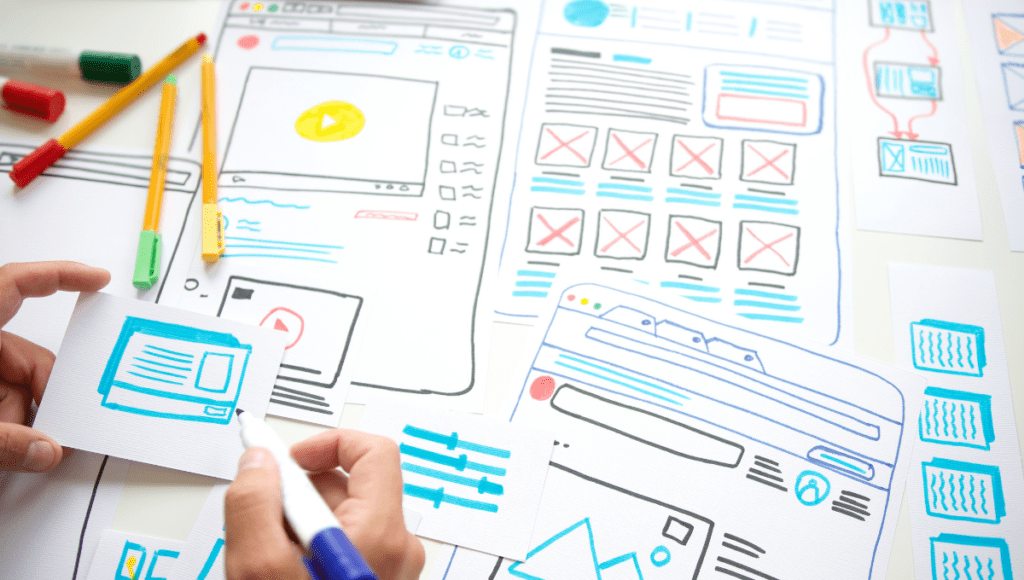
Perks of Using Simple Visual Editor WordPress
1. User-Friendly Interface: Simple Visual Editor for WordPress has a user-friendly interface that makes it easy for beginners to create stunning website designs without any coding knowledge.
2. Saves Time and Effort: With the simple visual editor, you can save time and effort that would otherwise be spent on customizing your website’s design. You can create and edit pages in real time without switching back and forth between the editor and preview mode.
3. No Coding Required: One of the biggest benefits of using a simple visual editor is creating beautiful designs without any coding experience. You can add elements like images, videos, and text blocks with just a few clicks.
4. Customizable Design: The simple visual editor offers various customization options, from changing the font and color schemes to adding animations and effects. You can create a unique design that reflects your brand’s personality and sets you apart from the competition.
5. Better SEO: A well-designed website can improve its search engine optimization (SEO) rankings. The simple visual editor WordPress offers built-in SEO features, such as meta descriptions and title tags, which can help improve your website’s visibility on search engines.
Top 8 Simple Visual Editors WordPress
1. Elementor: Elementor is one of WordPress’s most popular visual editors, offering a drag-and-drop interface that lets you easily create custom designs for your website.
2. Beaver Builder: Beaver Builder is another user-friendly visual editor that allows you to create beautiful designs without any coding experience. It comes with a variety of pre-designed templates and modules to choose from.
3. Thrive Architect: Thrive Architect is a powerful visual editor that offers a wide range of customization options, including animations, effects, and conversion-focused elements like opt-in forms and call-to-action buttons.
4. Divi Builder: Divi Builder is a feature-rich visual editor that lets you build custom designs for your website using a simple drag-and-drop interface. It comes with a variety of pre-designed templates and modules to choose from.
5. WPBakery Page Builder: WPBakery Page Builder is a popular visual editor that comes with a user-friendly interface and a range of customizable elements like text blocks, images, and buttons.
6. Visual Composer: Visual Composer is a robust visual editor that offers a variety of customization options, including pre-designed templates, modules, and widgets.
7. SiteOrigin Page Builder: SiteOrigin Page Builder is a simple and intuitive visual editor that allows you to create custom designs for your website using a drag-and-drop interface.
8. Brizy: Brizy is a user-friendly visual editor that offers a variety of customization options, including pre-designed templates, modules, and widgets. It also comes with a range of built-in conversion-focused elements like opt-in forms and call-to-action buttons.
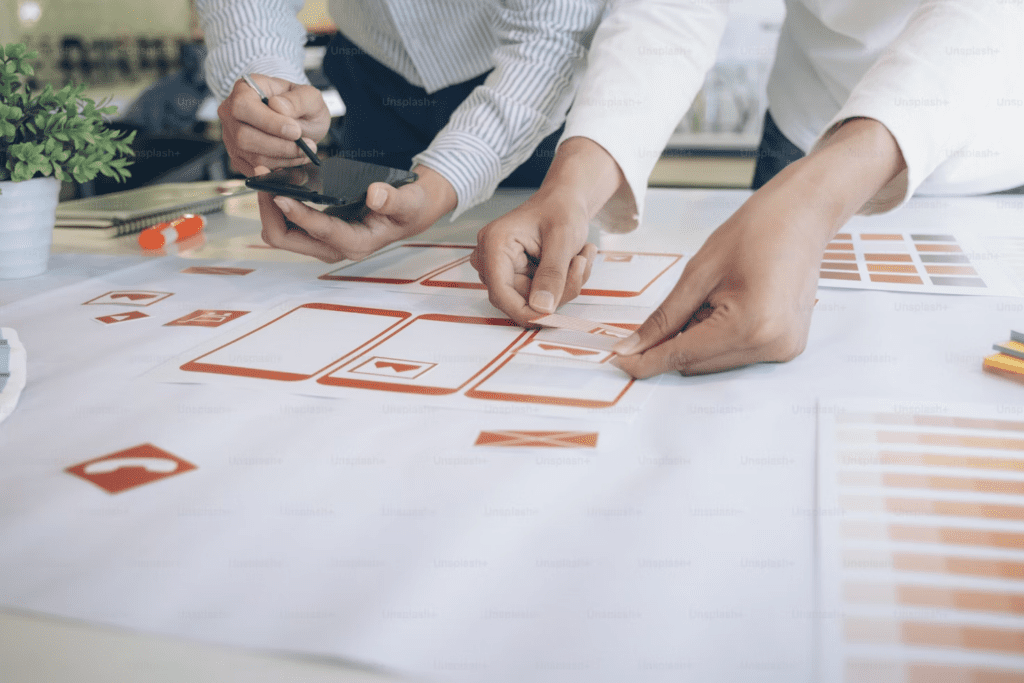
Tips for Choosing A Simple Visual Editor WordPress
1. User-friendliness: Look for a visual editor that is easy to use, even for beginners with no coding experience. The interface should be intuitive and user-friendly.
2. Customization options: Make sure the visual editor offers a wide range of customization options, including pre-designed templates, modules, and widgets. This will help you create a unique design that reflects your brand’s personality.
3. SEO features: Check if the editor offers built-in SEO features, such as meta descriptions and title tags, which can help improve your website’s visibility on search engines.
4. Compatibility with your WordPress theme: Ensure that the visual editor you choose is compatible with your WordPress theme to avoid any compatibility issues.
5. Customer support: Look for an editor with reliable customer support in case you encounter any issues or have questions about its features.
6. Pricing: Consider the pricing of the visual editor and whether it fits within your budget. Some visual editors offer free plans, while others require a subscription fee.
Overall, a simple visual editor can transform your website and take it to the next level without the need for any coding knowledge. By choosing a user-friendly and customizable visual editor that offers built-in SEO features and is compatible with your WordPress theme, you can create a unique design that reflects your brand’s personality and improves your website’s visibility on search engines.
When selecting a simple visual editor WordPress, it’s important to consider factors such as user-friendliness, customization options, SEO features, compatibility with your theme, customer support, and pricing.

Conclusion
Visual Editor WordPress is a revolutionary tool that simplifies the process of designing and customizing your WordPress website. It offers a seamless and creative editing experience, allowing you to unleash your full potential and create a stunning online presence. Say goodbye to design limitations and hello to a world of possibilities. Embrace Visual Editor WordPress and take your website to new heights with its simplicity and versatility. Get ready to transform your website and leave a lasting impression on your visitors.




