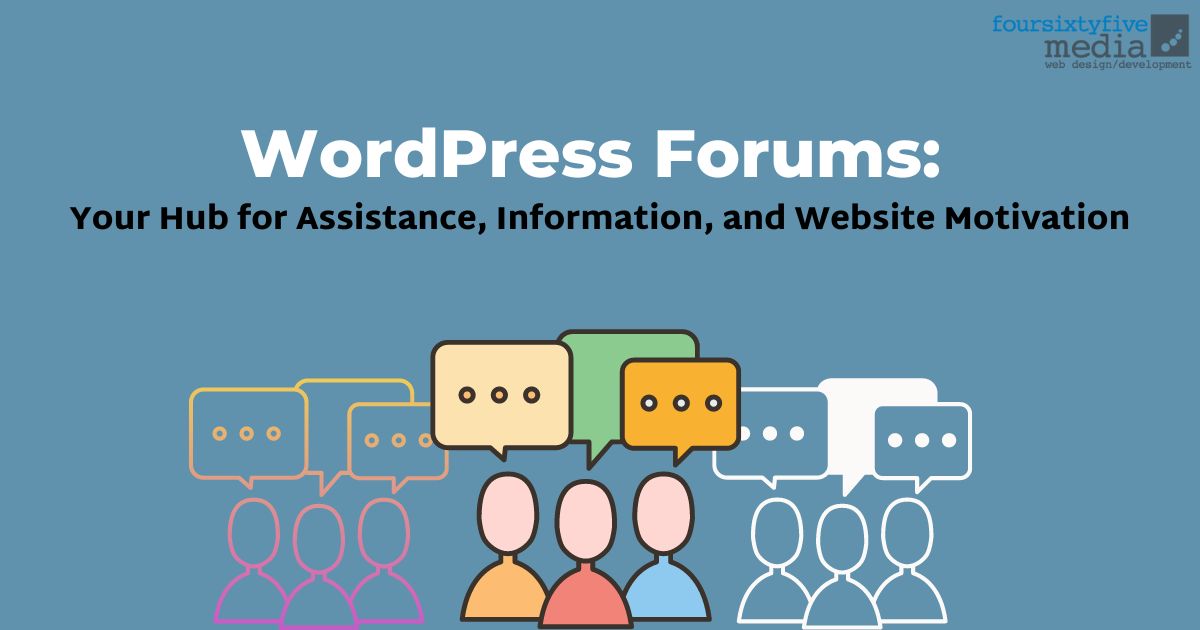Have you also thought about implementing forums on your online platform? Today, we’ll uncover the finest WordPress forums featured below. We’ll talk about who they’re for and the kind of services they serve.
Since the inception of the web, there have been forums. They are hugely well-liked since they generate communities among people all over the world. They offer a setting where like-minded folks can meet to share knowledge, chat, or hang out. Although some people may think of forums as an old idea, they are nevertheless quite useful today. Websites use discussion forms for customer-focused objectives, such as feedback, assistance, product evaluations, and creating a community around a good or service.

WordPress forums are a crucial aspect of any website that attempts to give an experience, whether through a paid one, a free one, or both. Through the use of forums, your viewers may engage with one another and trade suggestions that will strengthen their overall experience and your website over time.
What Makes WordPress Forums Convenient?
Given the same reasoning that the mass of individuals are or have been forum users, you may use a forum for your profit.
Forums continue to offer:
- Gains from SEO – Although a tiny factor, forums’ SEO benefit is nonetheless significant. Each discussion in a forum offers the chance to rank for a term and has a remarkably strong SEO capacity.
- A platform to analyze subject matters – to dispute, discuss, work together, or generally explore. Forums are great places to experiment, explore notions, and advance our expertise and comprehension in general.
- A gathering place for people of like minds to gather and talk about whatever interests them. The community may be a significant force if you can cultivate an inclusive and uplifting environment.
WordPress Resources and Support Forums
- Quora
Quora may already be relevant to you. Users can ask questions about various subjects and share their knowledge with others on this well-known discussion website. Users of WordPress of all stripes can gain from Quora. However, to engage in the WordPress forums, you must first register.
You may even get a list of questions that are relevant on Quora. Typically, each inquiry will include responses from subject-matter specialists. You can find forums about various subjects, such as plugins, themes, and WooCommerce.
You can ask an inquiry, write a comment, and follow any Spaces that pique your interest. You can also communicate with other users by sending them direct messages and following them.
- Exchange Stack
For WordPress administrators and developers, Stack Exchange serves as a question-and-answer forum. Anyone can post a question, and the finest, most enlightening answers are voted to the top so those who have questions can quickly find them.
And because it is a more technical resource than others, you should turn to it if you have a challenging query that calls for the advice of a WordPress developer. Seek information here before attempting to access your WordPress site’s source code.
Utilizing WordPress forums give access to some very knowledgeable WordPress users. Before you screw up your WordPress website, they’ll most likely be able to provide you with the data you require. Or assist you in cleaning up any mess you may have originally generated.
- BuddyPress
BuddyPress, on the other hand, is software that transforms your WordPress website into a social network for free and is more than just a straightforward forum plugin. For bloggers and company owners who want to create communities around their products and content, BuddyPress is terrific.
BuddyPress is quick and simple to add to your website and configure, just like bbPress. Visitors can establish profiles, friend other users, post activities, exchange images, form public and private groups, and communicate privately after the plugin is loaded.
- Slack
Slack is a leading business tool used today for internal and external client interplay. The same is accurate for web designers and agencies who wish to centralize all communications into a single platform and create specific channels for the topics they talk about most frequently.
However, this Slack channel is for forum and core WordPress development, not a place to address generic WordPress inquiries.
- Podcasts
WordPress podcasts are an excellent way to remain current on trends in site design, marketing, and WordPress.
These are different from standard WordPress forums, where you post and wait for a response; you can only ask questions during a podcast if they are presented live. Nevertheless, WordPress podcasts can be a valuable site for seeking information on issues that arise while you’re at work.
The WPMRR podcast is a method for us to address typical inquiries from customers about raising monthly recurring revenue. Also, we have some entertaining, unplanned IRL episodes now and then!
- Advanced WordPress
Consider joining an expert Facebook group if you’re a developer or an experienced WordPress user. For instance, Advanced WordPress is a group for people who wish to learn more and share their thoughts.
With over 30,000 members, you’re certain to obtain aid when you need it. There will also be talks on current WordPress news and developments.
Advanced WordPress is a closed community. To participate, you must read the group’s rules and provide answers to a few questions.
- Simple: Press
Simple: Press is a capable alternative that, despite being less well-known than other plugins on our list, has arguably the best-looking forums. Its threads have simple colors that go well with your content and are clean and adaptable.
A free-to-download lite version of Simple: Press is accessible that offers boundless forums and posts, forum groups, private forums, breadcrumbs, and the option for administrators to lock and pin topics. Simple: Press is a freemium plugin. In addition, you have absolute control over forum users and permissions, among many other features you can see on the download page.
- bbPress
A very well-liked WordPress forums plugin is bbPress. If you already use WordPress, you should be extremely familiar with its straightforwardness.
The dashboard is easy to use, has logical navigation, offers a variety of customization options, and lets you manage every aspect of the forum and keep tabs on topics. You can also use themes and extensions to give the forum a distinctive look or integrate it into your current design.
WordPress Forums: Final Thoughts
You’ll have several options for setting up a forum in WordPress, whether your goal is to stimulate public discussion on your website or respond to questions about your product. For smaller groups, we’ve given some free and basic options and more expensive options for those who want more personalization. Whatever online forum software you decide on will require additional hosting resources to maintain a vibrant online community.

Remember, you’ll have several options for setting up a forum in WordPress, whether your goal is to stimulate public discussion on your website or respond to questions about your product. For smaller groups, we’ve given some free and basic options and more expensive options for those who want more personalization. Whatever WordPress forums software you decide on will require additional hosting resources to maintain a vibrant online community.
WordPress has a sizable online community due to its use and open-source status. You’ll find a ton of resources to assist you in building your site and resolving common issues, from support forums to Facebook groups. Therefore, don’t be afraid to contact us at 465Media if you are currently looking for a WordPress professional to assist you with your website. At costs you can afford, we’ll provide you with the best WordPress website support and maintenance.