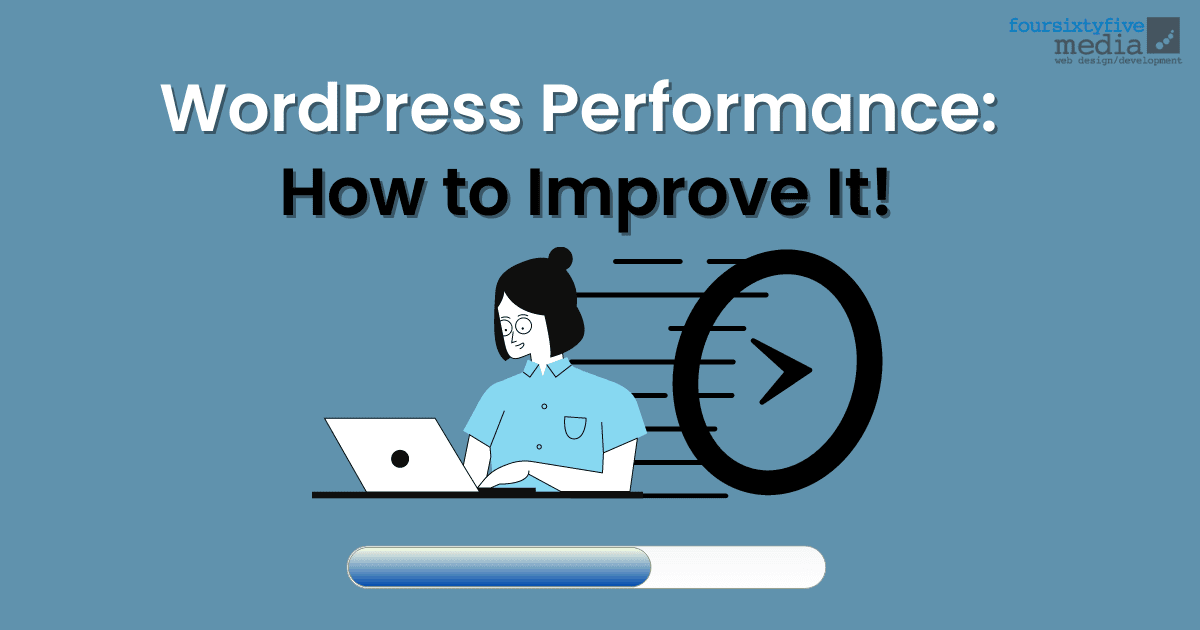WordPress is a popular content management system (CMS) that millions of website owners use to create and manage their websites. Although WordPress is fast and easy to use, it can slow down when loaded on a website. This article will discuss ways to speed up your WordPress performance and improve its overall loading time.
How to Check WordPress Website Performance?
There are a number of ways that you can check the performance of your WordPress website. Some of the most popular include:
1. Pingdom
Pingdom is a free tool that allows you to measure the average response time for your website. By comparing this measure to the average response time of your competitors, you can identify where your website falls short.
2. WebPageTest
WebPageTest is another popular tool that allows you to measure the speed of your website. This tool offers a variety of features that allow you to analyze how users interact with your site and measure its overall performance.
3. Google PageSpeed Insights
Google PageSpeed Insights is a free tool that offers a detailed analysis of your website’s loading times. This tool allows you to identify where improvements can be made and provide recommendations for improving your website’s performance.

How to Improve WordPress Site Performance?
Once you have assessed the loading time and performance of your WordPress site, several measures can be taken to improve it. Some common optimizations include:
1. Optimizing Images and Content
Images and content are some of the heaviest elements on a WordPress website and can significantly impact loading times. Remove unnecessary images, minify image files, and use compression techniques.
2. Minimizing Scripts and Loading Time
Scripts can slow down a website by loading multiple times and occupying resources. Try to minimize the number of scripts on your website and move any essential scripts to a separate file.
3. Reducing Database Queries
Database queries can slow down a website by taking time to load. Try to make efficient use of your database and reduce the number of queries made.
4. Optimizing WordPress Files
Files loaded multiple times, such as themes and plugin files, can slow down a website. Try to optimize these files for performance and reduce the times they are loaded.
5. Optimizing Your WordPress Theme
When choosing a WordPress theme, make sure to look for one that is optimized for performance. Choose a theme that is lightweight and includes features that are not necessary for your website. A poorly designed or coded WordPress theme can also slow down a website.
6. Limiting the Number of Connections
WordPress can connect to the internet multiple times to load the necessary files. Try to limit the number of connections WordPress makes and use caching plugins to speed up loading times.
7. Securing Your Website against Spammers and Hackers
WordPress is a popular platform for hosting malicious content and spam. Ensure you secure your website against hackers and spammers by installing antivirus software, a strong password policy, and a firewall.
8. Using Cloud Storage
You can offload some of the heavy loading work from your server using cloud storage. If you have large files that you want to load quickly, consider using cloud storage services such as Amazon S3 or Dropbox. These services offer low-cost storage and fast loading times.
9. Reviewing and Updating Your Website’s CMS
Regularly reviewing and upgrading your WordPress CMS is another important way of improving website performance. By updating your WordPress CMS, you can ensure that it is optimized for the latest version of WordPress and constantly improve website loading times by as much as 50%.
10. Optimizing Your WebServer Configuration
You can improve WordPress website loading times by ensuring that your web server is configured correctly. Optimizing your web server configuration can reduce the number of requests your website makes to the internet.
There are countless other ways to optimize your WordPress website for improved performance. By taking the time to review your website’s loading time and performance, you can identify where improvements can be made.
Why Should You Speed Up Your WordPress Performance?
By speeding up WordPress performance, you can improve the overall experience of your website users. Some of the benefits of improving WordPress performance include the following:
1. Reduced load times
Users are less likely to encounter delays or malfunctioning content when a website is more responsive. This can lead to improved conversion rates and enhanced customer satisfaction.
2. Improved user experience
When a website is quick to load, users are more inclined to remain on your site for longer. It effectively expands your audience and lowers marketing costs.
3. Increased brand awareness
When a website is faster to load, it stands out from the competition and becomes more visible in search engine results pages (SERPs). Faster loading times also lead to increased web traffic and higher conversion rates.
4. Reduced server costs
Optimized WordPress websites require less processing power and memory from your web server. Your website will likely require fewer server resources, and you will be able to reduce your monthly costs.
5. Increased website security
WordPress websites that are optimized are less likely to be compromised by hackers. A hacker could gain access to your site’s entire database by making minor modifications to your website’s code. As a result, optimizing WordPress performance is an important step in protecting your website and its users.
Why is Your WordPress Performance Slow?
There are a number of reasons why WordPress performance may slow down. Some of the most common causes of sluggish WordPress performance include:
1. Poorly coded WordPress plugins
Many plugins need to be better coded, which can lead to increased website loading times. You can dramatically improve WordPress performance by removing or disabling poorly coded plugins.
2. Inefficient CSS practices
Using inefficient CSS practices can increase the time it takes to load a page. Optimizing your CSS code can speed up loading times by as much as 50%.
3. High memory usage
When websites are heavily mobilizing resources, they often experience slower loading times. You can improve website performance significantly by reducing the amount of data your website requires.
Final Thoughts About Speeding Up Your WordPress Performance
By reviewing your WordPress performance and making the necessary modifications, you can ensure that your website is as fast as possible. Optimizing your website’s loading time can reduce marketing costs, improve customer satisfaction, and raise brand awareness.
If you need help improving WordPress performance, contact 465Media for help. We are here to help you meet your website’s performance goals. Contact us today for a free consultation.