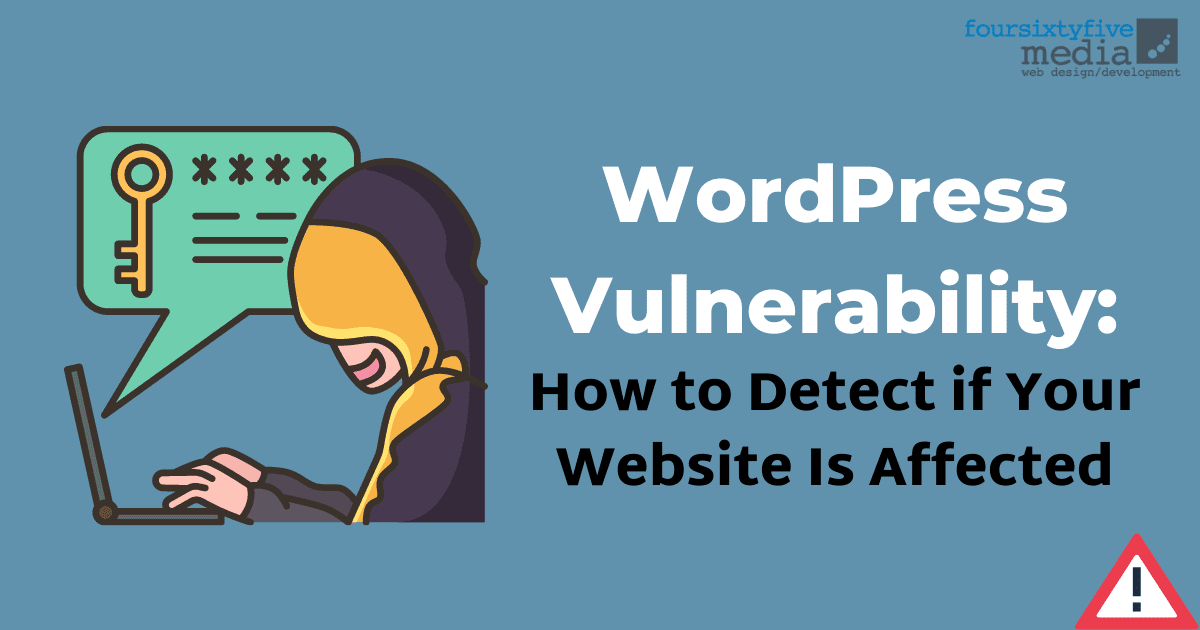WordPress is one of the most popular content management systems (CMS) used today. Millions of websites use it, and it’s one of the most secure options available. However, there are still vulnerabilities in WordPress that attackers can exploit.
In this article, we’ll discuss how to detect if your website is affected by a WordPress vulnerability and learn more about it.
Know More About WordPress Vulnerability

A WordPress vulnerability is a flaw in the software that allows an attacker to access, modify, or delete content on a website using that site’s login credentials. It allows them to gain access to your website, steal your information, or even destroy your website. This could be done by exploiting a security issue in the WordPress plugin or theme used on the website or by hacking into the site itself.
Different Types of WordPress Vulnerabilities
There are several types of WordPress vulnerabilities:
1. Injection flaws: These occur when an attacker injects malicious code into a website’s source code, which the site’s WordPress software can then execute.
2. Cross-site scripting (XSS) flaws: These occur when an attacker injects malicious code into a website’s content, which can then be executed by other users visiting the website.
3. Broken authentication and session management: This occurs when WordPress fails to protect user login credentials or store session data securely, allowing attackers to access or steal information from logged-in users.
4. Broken integrity: This occurs when WordPress fails to check the files it downloads from the internet for malicious content, which can allow attackers to inject malicious code into your website.
5. Broken caching: This occurs when WordPress fails to properly delete cached files after they’ve been used, which can leave potentially harmful data on your server.
6. Broken security: This occurs when WordPress doesn’t properly protect user data from being stolen or hacked, allowing attackers to access sensitive information.
Detecting if Your Website is Affected by a WordPress Vulnerability

If you’re not sure if your website is affected by a WordPress vulnerability, the best way to find out is to check and take the following steps:
1. Outdated Plugins and Themes.
If you’re using an outdated plugin or theme, it may be vulnerable to security issues. Make sure you’re using the most up-to-date versions of all your plugin and theme files.
2. Cross-Site Scripting (XSS) Attacks.
XSS attacks are another common type of WordPress vulnerability that can allow an attacker to inject malicious code into web pages viewed by other users on your website. To check for this type of attack, you can use a tool like Web Security Checker from Wordfence.
3. Broken Links and Broken Files.
If your website’s files or links are broken, that could indicate that a WordPress vulnerability exists on your site. Make sure all the files and links on your website are working properly.
4. Insufficient Security Settings.
If you have weak security settings on your website, an attacker could exploit a vulnerability to gain access to your site. Make sure you’re using the most up-to-date security plugins and settings, and review your site’s security measures regularly.
5. Broken SSL/TLS Encryption.
If you use SSL/TLS encryption on your website, make sure it’s functioning properly. If it isn’t, an attacker could exploit a vulnerability to steal data from your site.
6. Broken WordPress Installation.
If you’re using a vulnerable version of WordPress, an attacker could exploit a vulnerability to gain access to your site. Make sure you’re using the most up-to-date version of WordPress available and that you’re installing it properly.
7. Broken Passwords.
If your website’s passwords are weak, an attacker could gain access to your site by brute-forcing the password hashes. Make sure the passwords on your website are strong and unique.
8. Broken Access Control Measures.
If your website has insufficient security measures in place, an attacker could exploit a vulnerability to get access to sensitive information on your site. Make sure all user accounts have proper permissions and review your site’s security measures regularly.
9. Broken Links to Third-Party Services.
If you’re linking to any third-party services on your website, make sure they’re working properly. If they’re not, an attacker could exploit a vulnerability to access your data.
10. Broken Custom Errors.
If you’re using custom error messages in your WordPress theme or plugin, make sure they’re working properly. If they aren’t, an attacker could exploit a vulnerability to get access to your site’s data.
Best Practices to Follow When Securing a WordPress Site
As part of your overall website security strategy, here are a few best practices to follow:
1. Use a Professional Security Audit.
A professional security audit can help you identify and fix any vulnerabilities on your site. Contact a qualified third-party consultant to do a full security audit of your website.
2. Install the Latest Security Updates.
Make sure you’re using the latest security updates for your WordPress installation, and that you’re keeping up with the latest plugin and theme updates.
3. Use Strong Passwords and Secure Authentication Mechanisms.
Create strong passwords and use secure authentication mechanisms like two-factor authentication (2FA) to protect user data.
4. Review Your Website’s Security Measures Regularly.
Make sure you’re reviewing your website’s security measures regularly to keep it safe from attack.
5. Protect Your Website With a Security Service.
If you can’t keep your site safe on your own, consider using a security service to protect it from attack.
Final Words
By understanding how to detect WordPress vulnerabilities, you can ensure that your website is protected against potential attacks. Not only that, but you’ll also be better equipped to fix any issues that may arise. If you’re concerned about your website’s security, be sure to read this article and consider the steps it recommends.
If you have any questions or concerns, please don’t hesitate to reach out. Contact 465Media or visit our website for more information on WordPress Vulnerability. We’re here to help.