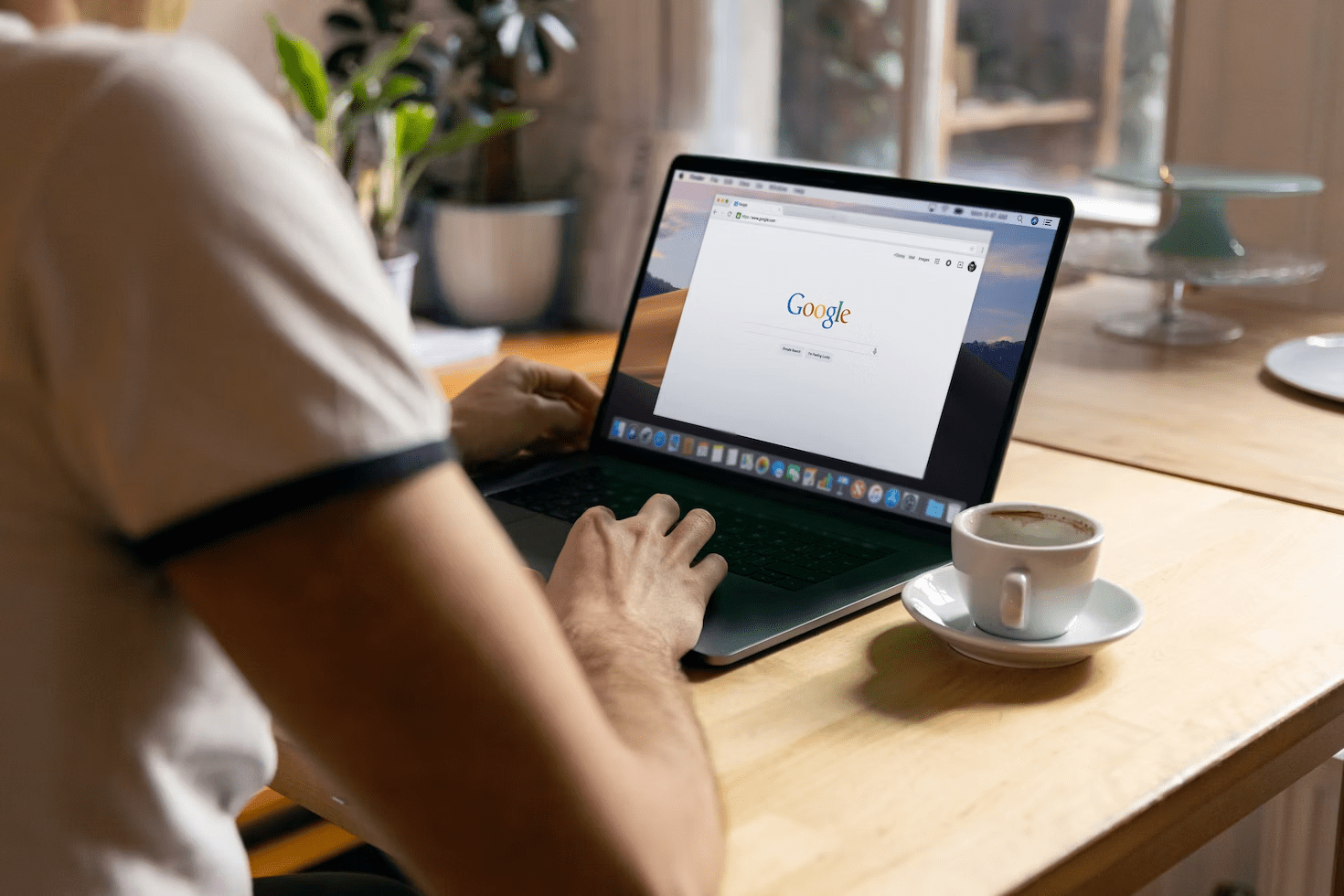Safari is one of the most popular web browsers used on macOS and iOS devices. While WordPress is a popular content management system (CMS) used by millions of websites around the world. However, sometimes WordPress sites may encounter issues when viewed on Safari. In this blog post, we’ll discuss some of the common WordPress Safari issues and how to fix them.

What are common WordPress Safari issues?
WordPress sites may encounter various issues on Safari, including:
- WordPress site not loading in Safari
- WordPress site not displaying correctly in Safari
- WordPress site slow in Safari
- WordPress site not responsive in Safari
Now, let’s explore each of these issues and their potential solutions:
Issue #1: WordPress site not loading in Safari
If your WordPress site is not loading in Safari, you may try the following solutions:
- Clear the Safari cache: Safari may store outdated data in its cache, preventing the site from loading. To fix this, clear the cache by going to Safari > Clear History.
- Check for conflicting plugins: Some WordPress plugins may conflict with Safari, causing the site not to load. Deactivate all plugins and reactivate them one by one to determine the conflicting plugin.
- Check for theme issues: Your WordPress theme may have compatibility issues with Safari. Switch to a different theme to see if that resolves the issue.
- Check for server issues: If the site still doesn’t load, the issue may be with the server. Contact your web host to investigate the issue.
Issue #2: WordPress site not displaying correctly in Safari
If your WordPress site is not displaying correctly in Safari, you may try the following solutions:
- Check for CSS issues: Safari may have different CSS rendering rules than other browsers, causing issues with your site’s appearance. Check your CSS code for any issues and make necessary adjustments.
- Check for JavaScript issues: JavaScript may also cause issues with your site’s appearance on Safari. Check your JavaScript code for any issues and make necessary adjustments.
- Check for compatibility issues: If your WordPress site uses plugins or themes, check if they are compatible with the latest version of Safari.
Issue #3: WordPress site slow in Safari
If your WordPress site is slow in Safari, you may try the following solutions:
- Optimize images: Large images may slow down your WordPress site’s loading time on Safari. Optimize your images by compressing them to reduce their file size.
- Use caching plugins: Caching plugins can help improve your site’s loading time by storing frequently accessed data in a cache. Consider using plugins like WP Super Cache or W3 Total Cache.
- Optimize code: Bloated code can slow down your site’s loading time on Safari. Optimize your code by minifying HTML, CSS, and JavaScript files.
- Use a CDN: Content Delivery Networks (CDN) can help improve your site’s loading time by storing files in different locations worldwide. Consider using services like Cloudflare or MaxCDN.
Issue #4: WordPress site not responsive in Safari
If your WordPress site is not responsive in Safari, you may try the following solutions:
- Use responsive design: Responsive design allows your WordPress site to adjust to different screen sizes, including those of Safari. Ensure your site uses responsive design.
- Check for mobile-specific issues: Some WordPress plugins or themes, including Safari, may have issues with mobile devices. Check your site for any mobile-specific issues and make necessary adjustments.
- Test on different devices: Test your WordPress site on different iOS devices and Safari versions to ensure it’s responsive.
Causes of WordPress Safari Issues
There are several potential causes of WordPress Safari issues, including:
- Browser Compatibility: Safari may not be fully compatible with certain aspects of WordPress, such as the visual editor or certain plugins or themes.
- Outdated Software: Using an outdated version of WordPress, Safari, or any plugins or themes can lead to compatibility issues.
- Browser Cache and Cookies: An accumulation of browser cache and cookies can cause issues with logging into WordPress, uploading images, and other functions.
- Plugin and Theme Compatibility: Not all WordPress plugins and themes are designed to work with Safari, and using incompatible ones can cause issues.
- Server Configuration: The configuration of the web server that hosts the WordPress site can also cause compatibility issues, such as server-side caching or outdated server software.
To avoid Safari issues in WordPress, it is important to keep all software up to date, use compatible plugins and themes, clear browser cache and cookies regularly, and ensure that the server configuration is optimized for WordPress.

Importance of Fixing WordPress Safari Issues
Fixing WordPress Safari issues is important for a number of reasons. First, it ensures that users who access your site via Safari have an optimal experience. This can help increase engagement and conversions, as visitors will be more likely to stay on your site and interact with its content. Additionally, fixing WordPress Safari issues can help improve your site’s security, as outdated software can make it vulnerable to attacks. Finally, fixing WordPress Safari issues can help improve your site’s SEO, as an optimized site will have better performance and be more likely to be indexed by search engines.
Final Thoughts
Safari is a popular web browser used by many WordPress users. However, like any other web browser, it can have some common issues that can affect the user’s experience on your website. Fortunately, many of these issues can be easily resolved by following a few simple steps. Whether it’s updating plugins and themes, clearing the cache and cookies, or adjusting font settings, there are several strategies you can use to fix these issues and ensure that your WordPress site is working smoothly on Safari.