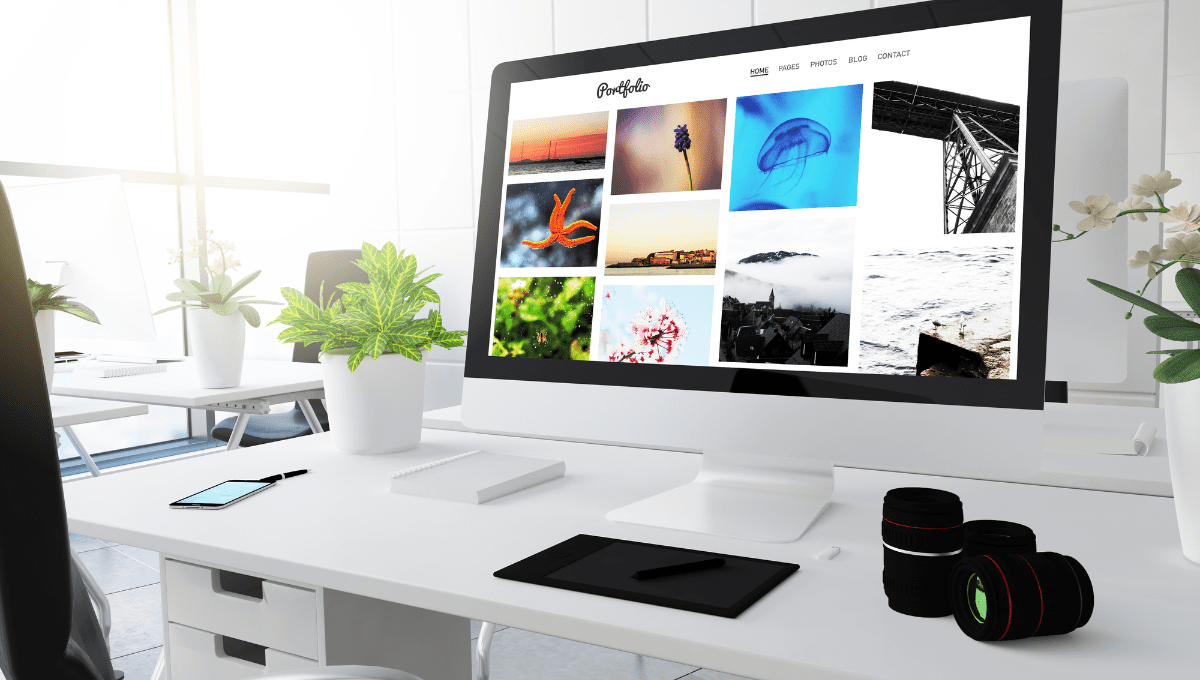If you’ve been running a WordPress website for a while, chances are your media library is cluttered with all kinds of files – images, videos, audio files, PDFs, and more. Over time, this can make finding the files you need difficult and slow down your website’s performance. That’s why it’s important to regularly perform a WordPress media library cleanup.
In this article, we’ll provide you with step-by-step instructions on how to declutter your media library and get your site running smoothly through a WordPress media library cleanup. Whether you have a few files to clean up or thousands, these WordPress media library cleanup tips will help you streamline your media library, organize your files, and improve your website’s overall performance. So, get ready to say goodbye to clutter and hello to a more efficient media library with this guide on WordPress media library cleanup!
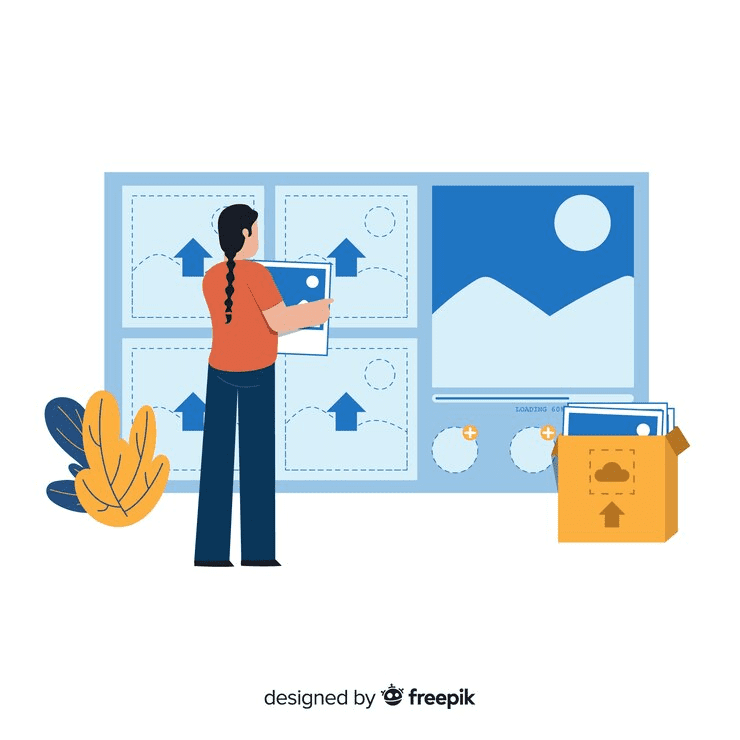
Steps in Doing WordPress Media Library Cleanup
Performing a WordPress media library cleanup can seem like a daunting task, especially if you have a lot of files to sort through. However, it can be a relatively simple process with the right approach and tools. Here are the steps to follow for a successful WordPress media library cleanup:
- Back up your site: Before you start deleting any files, make sure to back up your site in case something goes wrong.
- Identify unnecessary files: Review your media library and identify any files that are no longer needed, such as duplicates, low-quality images, or files that are no longer relevant.
- Delete unnecessary files: Delete them from your media library once you’ve identified them. You can do this one file at a time or use a plugin to bulk delete files.
- Organize remaining files: After deleting unnecessary files, organize the remaining files in a way that makes sense for your site. This could include creating folders or using tags to categorize files.
- Optimize images: Compress and optimize images to improve your site’s loading speed. You can use a plugin to automatically optimize images as you upload them.
Consider cloud storage: If you have a lot of large files, consider using cloud storage services like Amazon S3 or Google Cloud Storage to store them and reduce the load on your site’s server.
Importance of Doing WordPress Media Library Cleanup
Performing a WordPress media library cleanup is an essential task for maintaining a healthy and efficient website. Here are some of the key reasons why it’s important to do a WordPress media library cleanup:
Improve website performance
As your media library grows, it can slow down your website’s performance. By removing unnecessary files and optimizing the remaining ones, you can speed up your site’s loading times and provide a better user experience for your visitors.
Save server space
Hosting large files on your server can take up valuable storage space and increase hosting costs. Moving files to cloud storage or deleting unnecessary files can free up space on your server and save money.
Enhance organization
A cluttered media library can make it difficult to find the files you need. By organizing your media library and creating a system for categorizing files, you can easily locate the files you need and improve your workflow.
Improve SEO
Optimizing images and other media files can improve your site’s SEO and make it more visible to search engines. Search engines value fast-loading pages and well-optimized media, so a clean and organized media library can help boost your site’s ranking in search results.
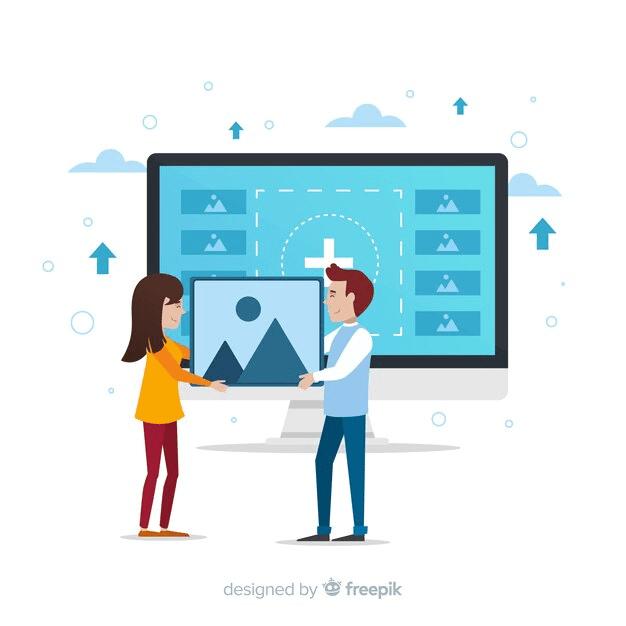
Tips for Doing WordPress Media Library Cleanup
If you want to do a successful WordPress media library cleanup, here are some tips to keep in mind:
- Use a plugin: There are many plugins available that can help you clean up your media library, including ones that can delete duplicate files, compress images, and bulk delete files.
- Be cautious when deleting files: Make sure you’re not deleting any files that are being used on your site, as this can cause broken links or missing images. Check your site after deleting files to ensure everything is still functioning properly.
- Regularly perform a cleanup: To keep your media library organized and efficient, it’s important to perform a cleanup on a regular basis. Set a schedule for cleaning up your media library, whether it’s monthly, quarterly, or yearly.
- Use descriptive file names: When uploading files to your media library, use descriptive file names that will make it easy to identify them later. This will make finding the files you need easier and improve your organization.
- Use categories and tags: Categories and tags can be useful for organizing your media library and making it easier to find files. Use relevant categories and tags to help you quickly locate files when you need them
Tools You Need for A WordPress Media Library Cleanup
When it comes to a WordPress media library cleanup, a few different tools and plugins can help make the process easier. Here are some of the most commonly used tools and plugins for a WordPress media library cleanup:
- Media Cleaner: This plugin can help you delete unnecessary or unused media files from your WordPress site. It also allows you to optimize images and bulk delete files.
- WP Media File Manager: This plugin can help you organize and manage your media library. It allows you to easily categorize files, rename them, and move them around.
- WP Smush: This plugin can help you optimize images in your media library. It can reduce file size, compress images, and improve website loading times.
- WP File Manager: This plugin can help you manage, organize, and delete files in your media library. It also allows you to easily upload, edit, and delete files.
Final Thoughts
Performing a WordPress media library cleanup is essential for website owners who want to maintain an organized and efficient website. By following the steps outlined in this article, including backing up your site, identifying and deleting unnecessary files, organizing remaining files, optimizing images, and considering cloud storage, you can improve your website’s performance, save server space, and enhance organization. Additionally, by using plugins, being cautious when deleting files, regularly performing cleanups, using descriptive file names, and using categories and tags, you can make the cleanup process easier and more effective.