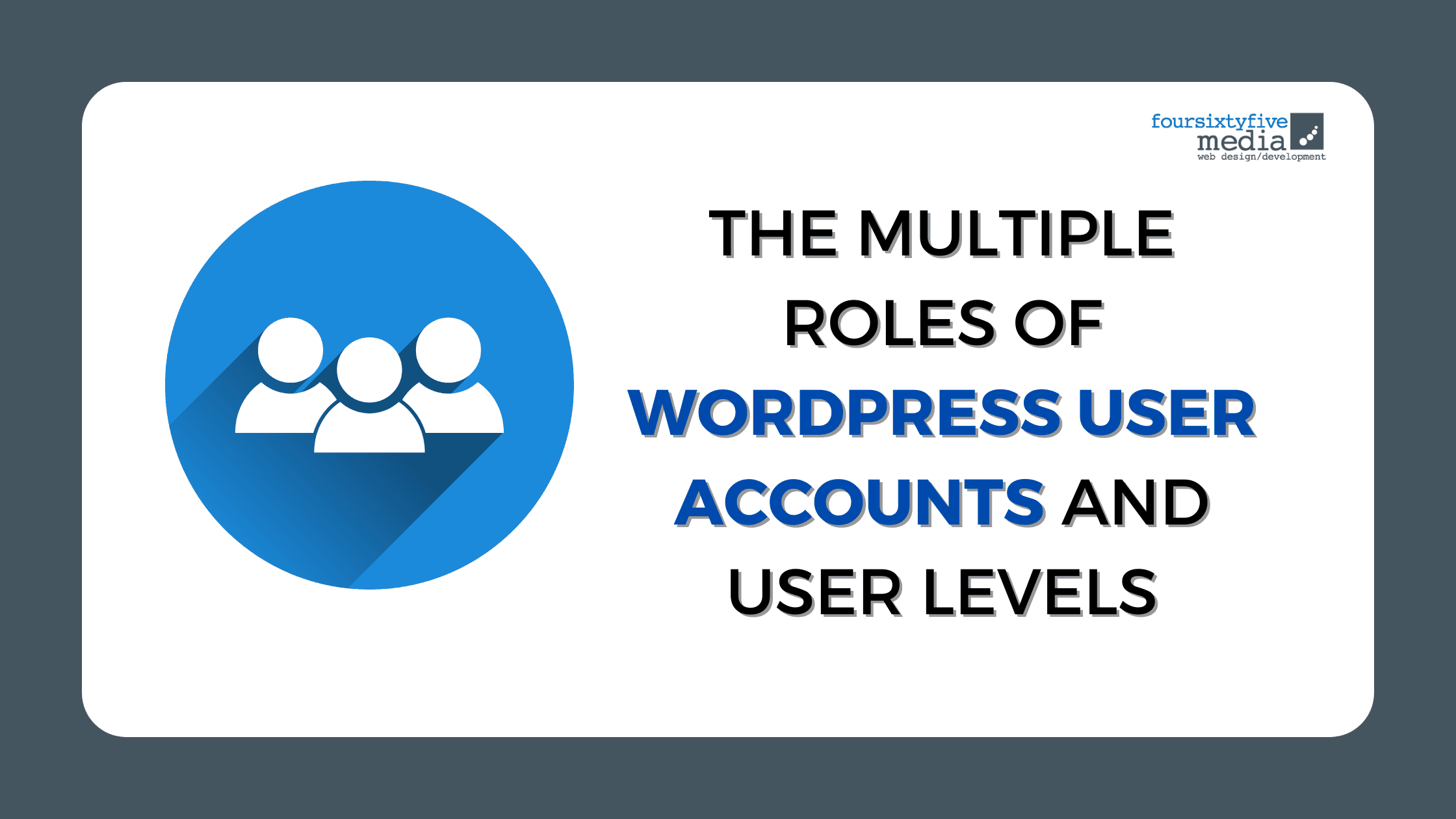As a proprietor of a WordPress website, you are undoubtedly well acquainted with user accounts. However, the plethora of WordPress user roles can be bewildering, so let’s take things step by step! As your WordPress website grows, managing user accounts and access levels becomes increasingly important. In this blog, we’ll explore the multiple roles of WordPress user accounts and user levels and how they can be used to streamline your website’s workflow. By understanding WordPress’s different roles and access levels, you can assign tasks to specific users, restrict access to sensitive information, and maintain control over your website.
Whether you’re a freelancer, small business owner, or corporate enterprise, this guide will help you optimize your WordPress site for maximum efficiency.
Important WordPress User Roles – Admin and Editor
Within WordPress’s user role scheme, there are two distinct categories: core and premium.
These are further subdivided into three levels each – Admin User, Editor, and Author.
The Admin User is the most exalted of all roles, bestowed upon users who have administrator access rights to their websites. The level is reserved only for those individuals who possess full and absolute control of the site or network. Notably, no other users within the admin category may access this status.
In contrast with its predecessor, the Editor User carries a more limited set of privileges than its predecessor. However, it represents an even greater degree of power over their website(s).
These can include but not be limited to:
– Adding posts/pages;
– Deleting posts/pages;
– Revoking contributor’s access
– Potentially making updates through plugins or apps in real-time without requiring any consultation from administrators.
At any point in time, you might find yourself as both an Administrator and Editor—a situation that could arise if you happen to be overseeing multiple sites. To accommodate such circumstances, WordPress has provided ample organizational options!
Why Do WordPress Websites Need User Accounts?
It’s essential to have a user account on your WordPress website if you’re seeking to cultivate any kind of activity on the site, such as posting an article or commenting.
Without having a user account, you won’t be able to perform those activities. However, it doesn’t matter what level of access you grant users – even guests can make use of their personal profiles to log in and utilize all facets of your website!
User Levels – Admin
Admin levels are responsible for overseeing the management of an entire site’s content and settings. As such, these users’ privileges extend far beyond those granted to ordinary users – they can perform actions like deleting posts or pages, changing website preferences and even modifying website hosts.
This level of access gives you a comprehensive overview of your WordPress installation; it affords you the flexibility to identify any potential issues before they arise. Admin users may be assigned to multiple roles in addition to Admin; if desired they could also hold positions such as Editor or Author level accounts.
Editor and Author
If you are an author but also a wrangler of words and phrases, then your position as editor will enable you to craft those lessons. The Editor user level is the default in WordPress; however, when an administrator adds one or more editors after creating an account – they may assign them specific roles within the content management system (CMS).
As an author, it’s likely that you’ll be tasked with editing text and posting articles. On the flip side, though, if you’re an Editor, this level of the user allows administrators greater control over how content is displayed alongside other related posts. Their options range from displaying ‘flatly’ or ‘creatively’ formatted contributions!
If you create a new post, click Edit and select either Publish or Update. Once done – the existing article will be replaced by the newly crafted content, ensuring that your message remains consistent across all sites.
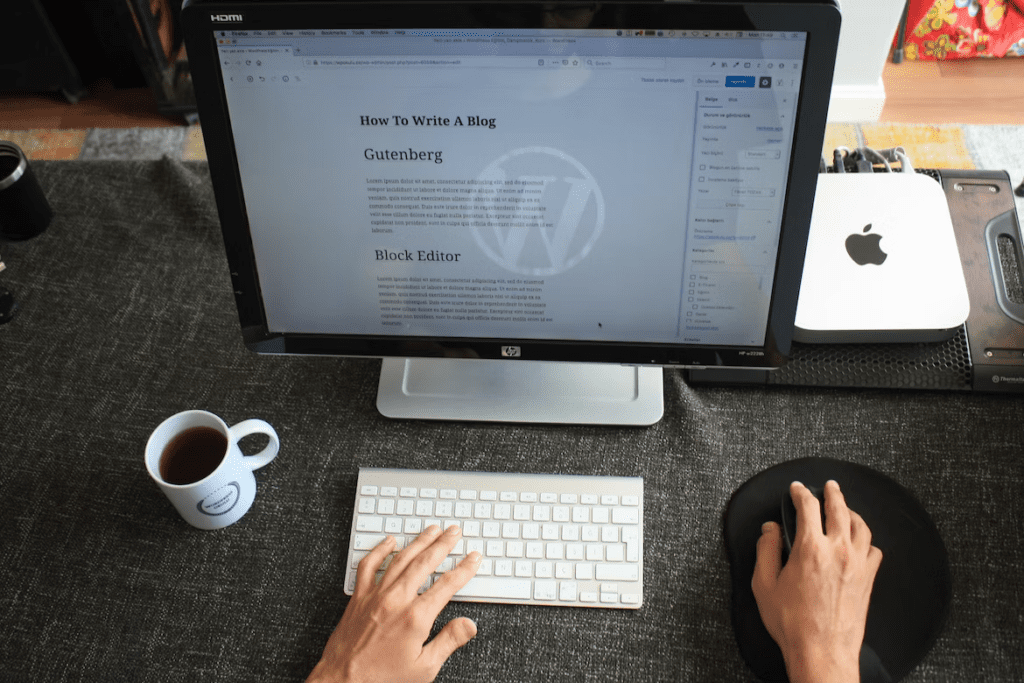
Security through User Levels
As you may deduce from the above, WordPress uses user accounts for various purposes.
For instance, the default blog account is typically utilized for creating new posts and comments on the website. In fact, if you do not yet have one set up it can be quite simple to get started – simply log in with your username and password!
Gone are the days of needing to create an account and re-using someone else’s login credentials; these days, creating a new account is as effortless as clicking a button!
However, creating an additional login won’t give you access to all of your website data, only those subsets you specify when setting up such an account. This allows owners of websites to provide memberships for select users or groups while keeping all other data secure.
Which User Level Controls What Content?
When it comes to selecting which user level controls what content, the answer is simple: only the Administrator has access to everything!
If you’ve ever attempted to alter a blog post, site layout, or plugin setting – let alone another person’s account creation or login information – then you have some notion of the magnitude of power available at the Administrator level; its potential users cannot be overstated!
While most users are granted control over certain aspects of their own sites and content, such as when and how they’re displayed, functions like ‘Save Draft’ (allowing them to revert edits or revert back to an earlier version) or ‘Contact Us’ options (with which visitors may contact them) remain out of reach.
User Level Capabilities
Are you a novice or an expert? Are you creative with a flair for design, or do you possess an aptitude for coding? Whatever your proficiency level may be, the number of capabilities accessible to users can be tailored to suit their requirements – all without sacrificing access to any functions whatsoever!
Ensure that your user levels provide adequate flexibility for each project. For example, if content editors are required on a particular task, such as curating blog posts or revamping website layouts, then consider granting them increased access to those functions and features while leaving other tasks in the realm of mid-range users with fewer privileges compared to experts. On that note…
Admin User Role Security Settings by Plugin: WP-Admin Bar
If you employ the WP-Admin Bar plugin, you can make some alterations to the Plugin Settings of your admin user account. One of these is enabling or disabling the ‘Enable Admin User Level Security’ option. This will result in different settings being applied depending on whether or not this setting has been enabled.
Enabling this security setting means that your admin user level will always be visible. It also implies that any changes made to the admin user level cannot be reverted back – only a blank one can be applied instead!
Conclusion
A multileveled WordPress website can be a daunting undertaking, which is why creating user roles can be crucial in ensuring content remains organized and accessible. With these roles in place, you can assign content to specific areas of your website that require it – such as navigation menus, product listings, or blog posts – without having to alter its structure or re-assign content from one section to another!