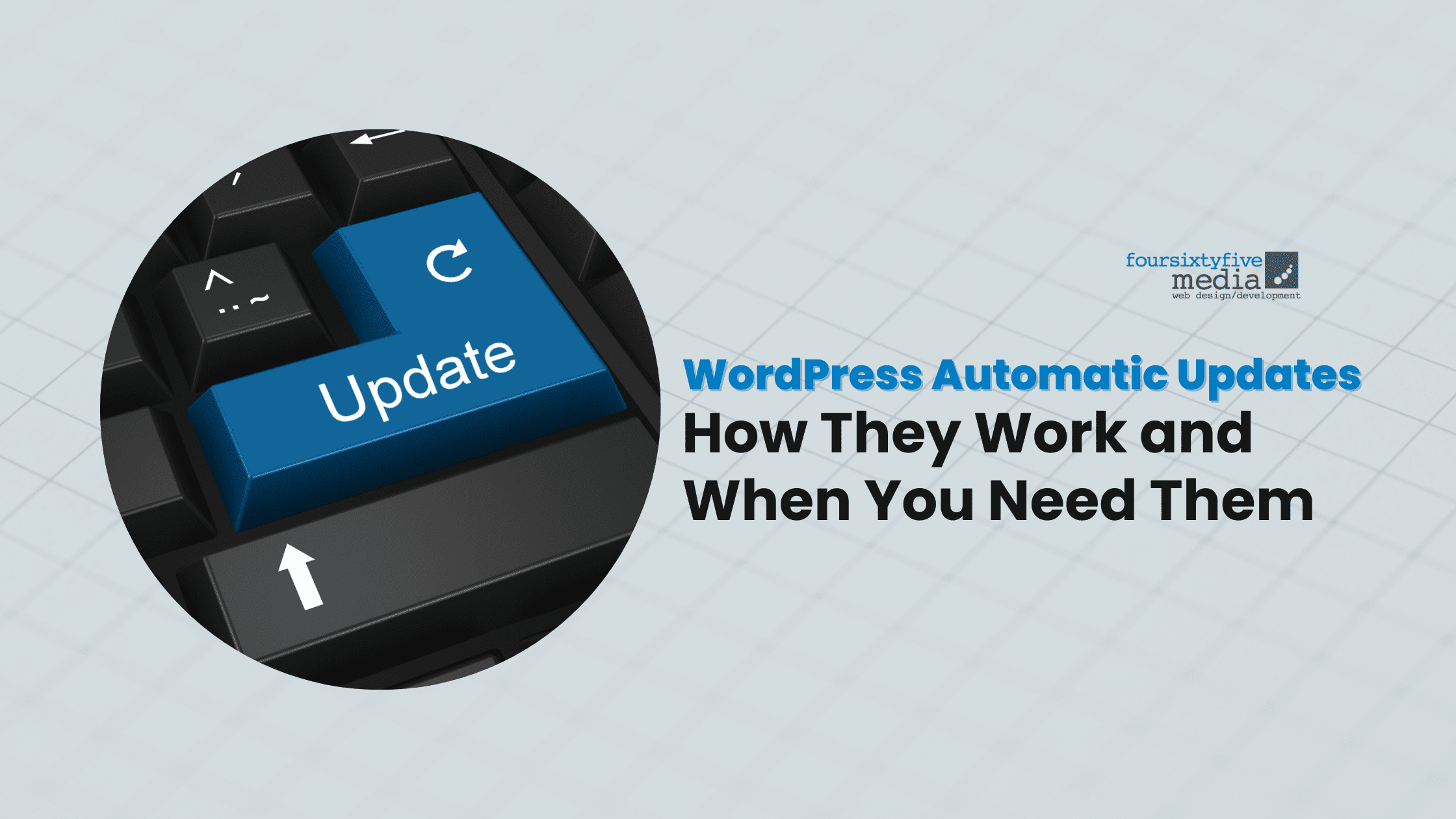One of the great features of WordPress is its ability to automatically update your site when new updates are released. When you activate automatic updates, WordPress will check for updates every day and install them if they are available.
How WordPress Automatic Updates Work
WordPress offers automatic updates for its core software, themes, and plugins to ensure that users always have the latest security and feature enhancements. Here’s how WordPress automatic updates work:
Background updates
By default, WordPress automatically updates minor releases (e.g., from 5.7 to 5.7.1) in the background without any user intervention. These updates only include bug fixes and security patches, and they don’t affect your site’s functionality or content.
Major updates
Major releases (e.g., from 5.7 to 5.8) that introduce new features and functionality require manual intervention to update. WordPress will notify you when a major update is available, and you’ll need to initiate the update manually.
Plugin and theme updates
WordPress can automatically update plugins and themes, but this feature must be enabled manually. You can choose to enable automatic updates for specific plugins and themes or for all of them.
WordPress update settings
You can configure WordPress’s update settings by navigating to the “Updates” tab in the dashboard. From there, you can enable/disable automatic updates, choose which plugins and themes to update automatically, and set email notifications for update events.
Backup before update
It is always recommended to take a backup of your WordPress website before updating any software, whether manually or automatically. This is to ensure that you can restore your site in case something goes wrong during the update process.
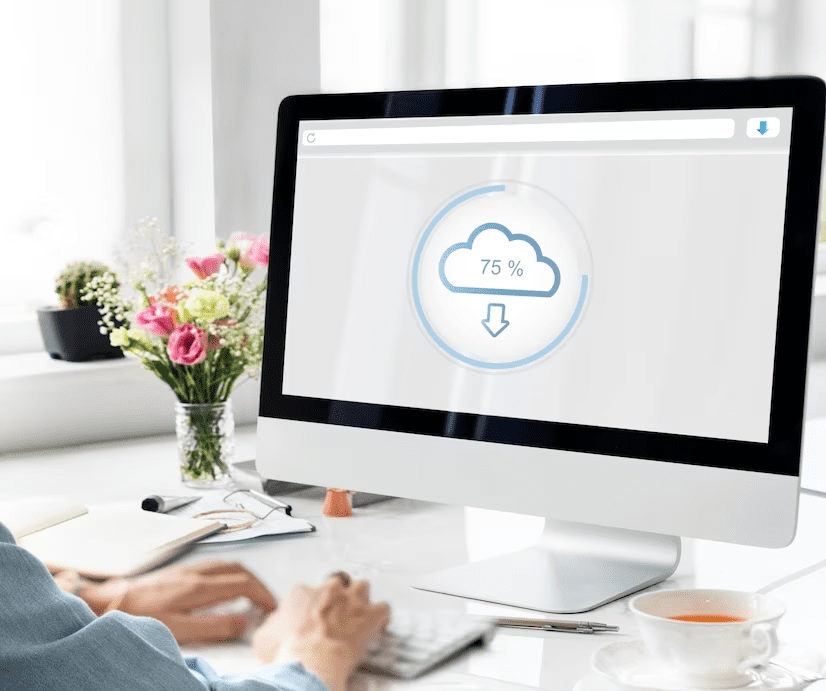
Benefits of WordPress Automatic Updates
Automatic updates in WordPress offer several benefits. For one, they ensure that your website is always running on the latest version of WordPress core, themes, and plugins. This helps keep your site secure and functioning properly.
In addition, automatic updates save time and effort by eliminating the need to manually update software components. This means that you can focus on other aspects of your website without worrying about updating your site.
Another advantage of automatic updates is that they can help prevent compatibility issues between different components of your website. By ensuring that all the software components on your site are compatible with each other, the likelihood of conflicts and errors is reduced.
Finally, automatic updates can help you stay ahead of the curve by providing access to the latest features and functionality offered by WordPress and its associated plugins and themes. Staying up-to-date can improve your site’s performance, user experience, and search engine rankings
WordPress Automatic Updates: Potential Risks and Downsides
1: Security Risks – Automatic updates can potentially introduce new vulnerabilities, as well as open users up to malicious attacks.
2: Unstable System Performance – Automatic updates can sometimes cause system instability, such as with the installation of incorrect drivers or software conflicts.
3: Loss of Control – Automatic updates remove the user’s control over the timing and installation of updates, which can be frustrating for users who prefer to control when and how their system is updated.
4: Unpredictable Timing – As automatic updates are not user-controlled, it can be difficult to predict when an update may occur and how much time it might take to complete. This can lead to frustration if a user is in the middle of an important task when an update is released.
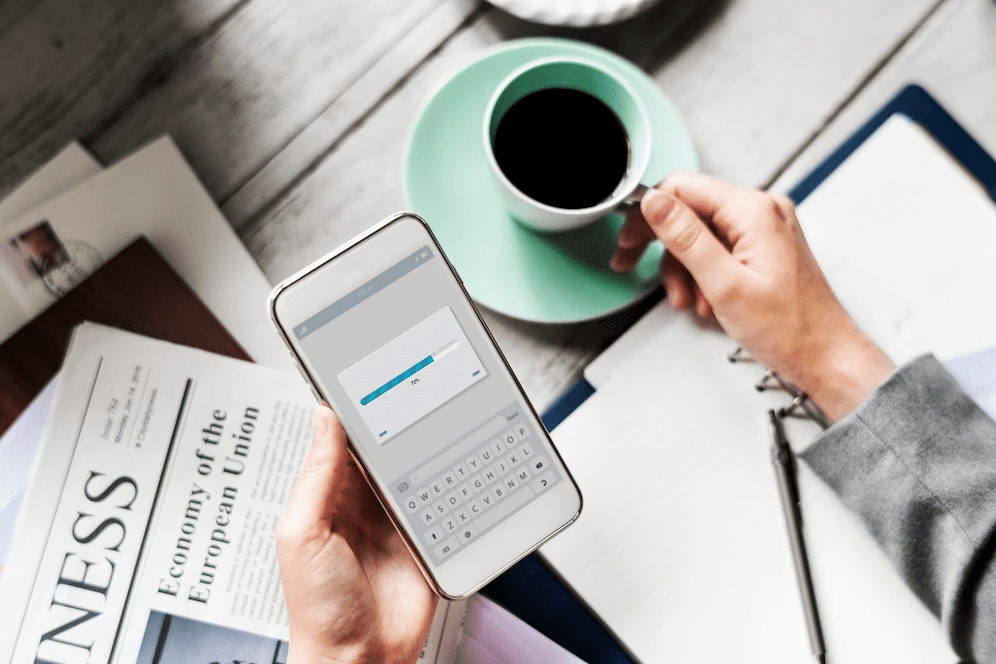
When Do You Need WordPress Automatic Updates?
WordPress automatic updates are essential for keeping your website secure and up-to-date. By ensuring that your site is running on the latest version of WordPress, themes, and plugins, you can reduce the chances of being exploited by hackers and improve your site’s performance.
You should enable automatic updates if you want to make sure that your site is always running on the latest version of WordPress and its associated components. This will help keep your site secure and running smoothly. Additionally, automatic updates can help you take advantage of the latest features and functionality offered by WordPress and its associated plugins and themes.
How to enable automatic updates for WordPress core, plugins, and themes?
You will need to access the Updates tab in the WordPress dashboard to enable automatic updates for WordPress core, plugins, and themes. From here, you can enable/disable automatic updates, choose which plugins and themes to update automatically, and set email notifications for update events.
You can choose to update all components or select specific ones when enabling automatic updates. For WordPress core, you can choose to update major and minor releases or only major ones. For plugins and themes, you can choose to update all of them or only specific ones.
Once you have enabled automatic updates, you can also configure email notifications for update events. This will notify you when an update is available, when it has been applied successfully, and when it has failed. This is a useful tool for keeping track of your site’s update status.
It is always recommended to take a backup of your WordPress website before enabling automatic updates. This is to ensure that you can restore your site in case something goes wrong during the update process.
Conclusion
WordPress automatic updates are a powerful feature that can help ensure your website stays up-to-date with the latest security patches, bug fixes, and new features. However, while they can be a convenient way to manage your site, it’s important to understand how they work and when you need them.
Stay ahead of the game and safeguard your website with WordPress automatic updates. Sign up for our exceptional WordPress Maintenance Services today to ensure seamless updates, optimal performance, and a secure online presence. Embrace the power of automation while understanding its nuances to make the most out of this valuable feature for your website’s success.