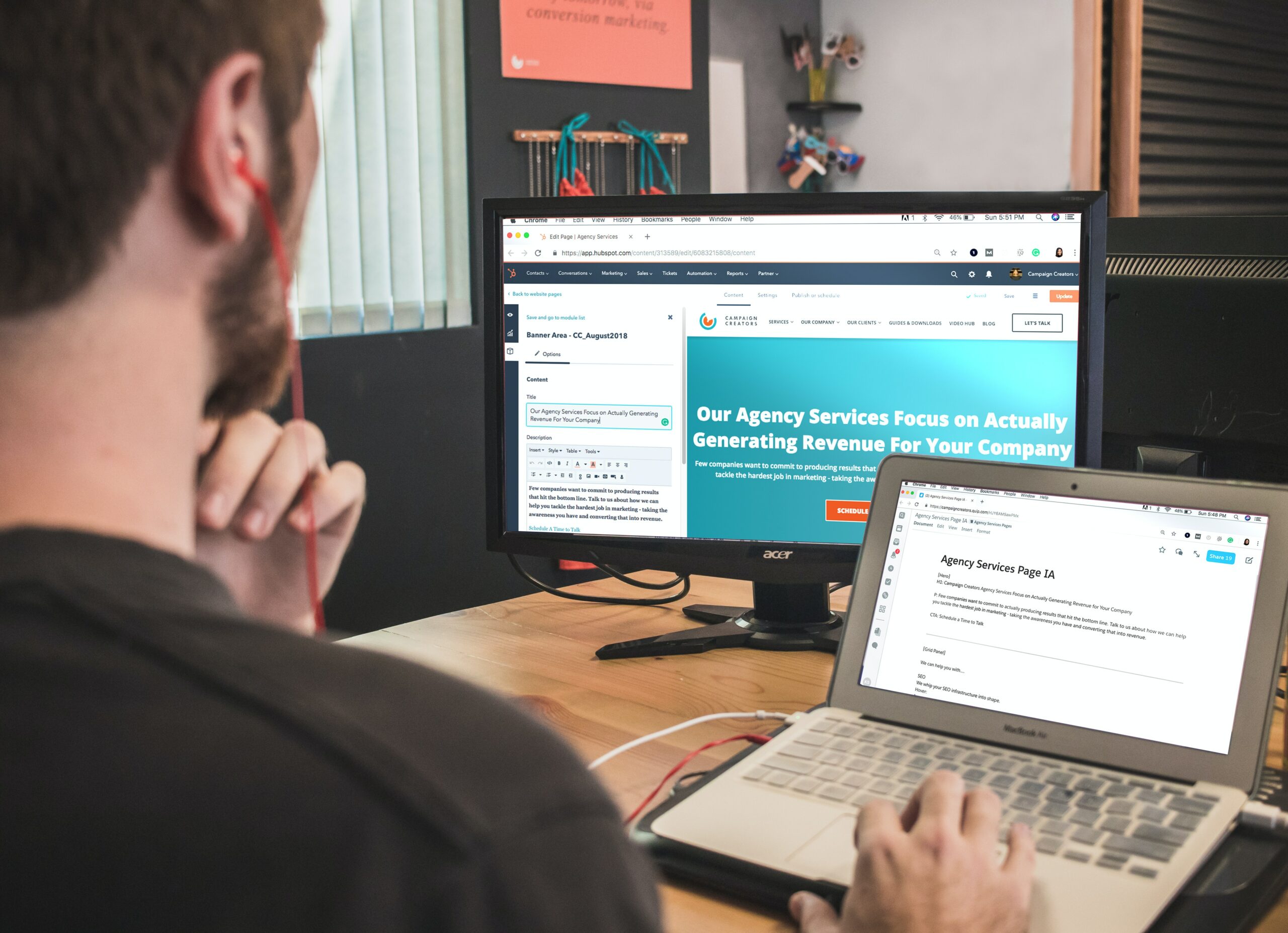When it comes to web optimization, nothing is more essential than ensuring that your site runs at optimal speed. Speed is an essential component of both online and offline life; from navigating busy city streets to completing errands within the confines of your garage – it all depends on how quickly one can get where one needs to be! However, if you want your site to be perceived as professional and reliable, then WordPress performance optimization should be given top priority. Optimizing website speed can provide tangible benefits, whether you’re seeking enhanced sales or simply striving for a more captivating experience for your users.
How Does WordPress Performance Optimization Work?
WordPress performance optimization is an important step in ensuring the best user experience for visitors to your website. It involves optimizing your WordPress site to run as quickly and efficiently as possible, which can help to reduce page loading times, improve user engagement, and ultimately result in higher conversion rates. By optimizing the performance of your WordPress site, you can create a faster and more efficient user experience that will help to keep visitors on your site longer.
5 Tips to Boost Your Site’s Speed
Are you eager to transform the performance of your WordPress site? It can be done with little effort and cost; let me guide you through five actionable steps to boost your speed!
1. Minify and combine JavaScript and CSS files
If you’re creating a new theme, it’s imperative that you combine your JavaScript and CSS files. This will reduce the number of requests made to web servers and decrease how long the web pages take to load.
Ensure that all scripts are in one file and all stylesheets are in another. Then, simply concatenate them together when needed into a single JavaScript file or CSS file, respectively (alternatively, consider minifying).
2. Use a web server that supports PHP
Your website’s operating system can profoundly impact how quickly your WordPress application runs.
Ensure that you are using a web server that supports PHP, and be mindful of whether it is set to execute the script in its default mode or not. If not configured properly, this could lead to slower loading times and impede overall performance.
For optimal speed, choose an appropriate template; this will determine what aspects of your site an individual user sees when they visit. You should also take advantage of any customizations made by other users – adding widgets, plugins, and other add-ons can assist in increasing productivity while simultaneously improving the user experience.
3. Automate your site’s updates to avoid page loads
To avoid the arduous process of updating your content, be sure to automate those tasks. This can be done by using plugins such as Recaptcha or WordPress Toolkit; alternatively, you could utilize tools such as Updraft Plus that allow for content management and updates without requiring any intervention from administrators!
Still, there will always be a need for regular maintenance on websites – don’t forget to keep an eye out for page-load issues, excessive database queries, and other performance-related errors.
4. Use an autosave plugin to save your file often
If your website is loaded with unstructured data, utilizing an autosave plugin such as BackupBuddy may be a good idea. This tool will ensure that you never lose any data; it can also be utilized as an automated content revamp tool!
Pro Tip: Ensure that the file format used by your autosave plugin is compatible with your chosen theme. A simple way to do so is by zipping up the latest version of your website and comparing it against the one currently in use; if there are no issues, then it should all work out just fine!
5. Don’t enable images unless you have a reason to do so
One of the first things we recommend investigating when optimizing your WordPress site’s speed is to remove any images that aren’t strictly necessary.
Images can be a significant hindrance for many websites; if you’re not careful, it could slow down page loads and even hamper user experience as well. Fortunately, there are several ways to minimize their impact on your site’s speed!

WordPress Performance Optimization Plugins
1: WP Rocket – A fast and lightweight WordPress performance optimization plugin that helps speed up your site by caching static files, eliminating the need to send requests to the server for each page load.
2: W3 Total Cache – A comprehensive caching solution for WordPress that can minimize your site’s load time by reducing HTTP requests, optimizing images, and creating a CDN for faster delivery of content.
3: Yoast SEO – An SEO plugin that assists in improving your website’s speed and overall performance. It includes features such as cacheable posts and pages, lazy loading of images, and more.
4. Query Monitor – A plugin that assists in diagnosing and resolving performance issues on your site. It includes features such as detailed log files and enhanced caching capabilities.
5. OptimizePress – A plugin that helps speed up the loading of your WordPress site by optimizing images, CSS, JavaScript, and other asset files.
Conclusion
Speed is a major consideration for any website, yet it should not be prioritized above user experience. Improving your site’s performance will undoubtedly improve its usability, but never at the expense of making it difficult for visitors to navigate or using complex technology that may obfuscate content from users’ eyes.
In conclusion, optimizing your WordPress site’s performance is essential to enhance its user experience and improve its search engine ranking. By implementing the five tips mentioned above, you can significantly boost your site’s speed and reduce its load time, resulting in faster page loading, better engagement, and higher conversions.
Remember to regularly monitor your site’s performance and make adjustments as necessary to keep it running smoothly. By prioritizing site speed and performance, you can ensure your WordPress site stays competitive and relevant in today’s digital landscape.