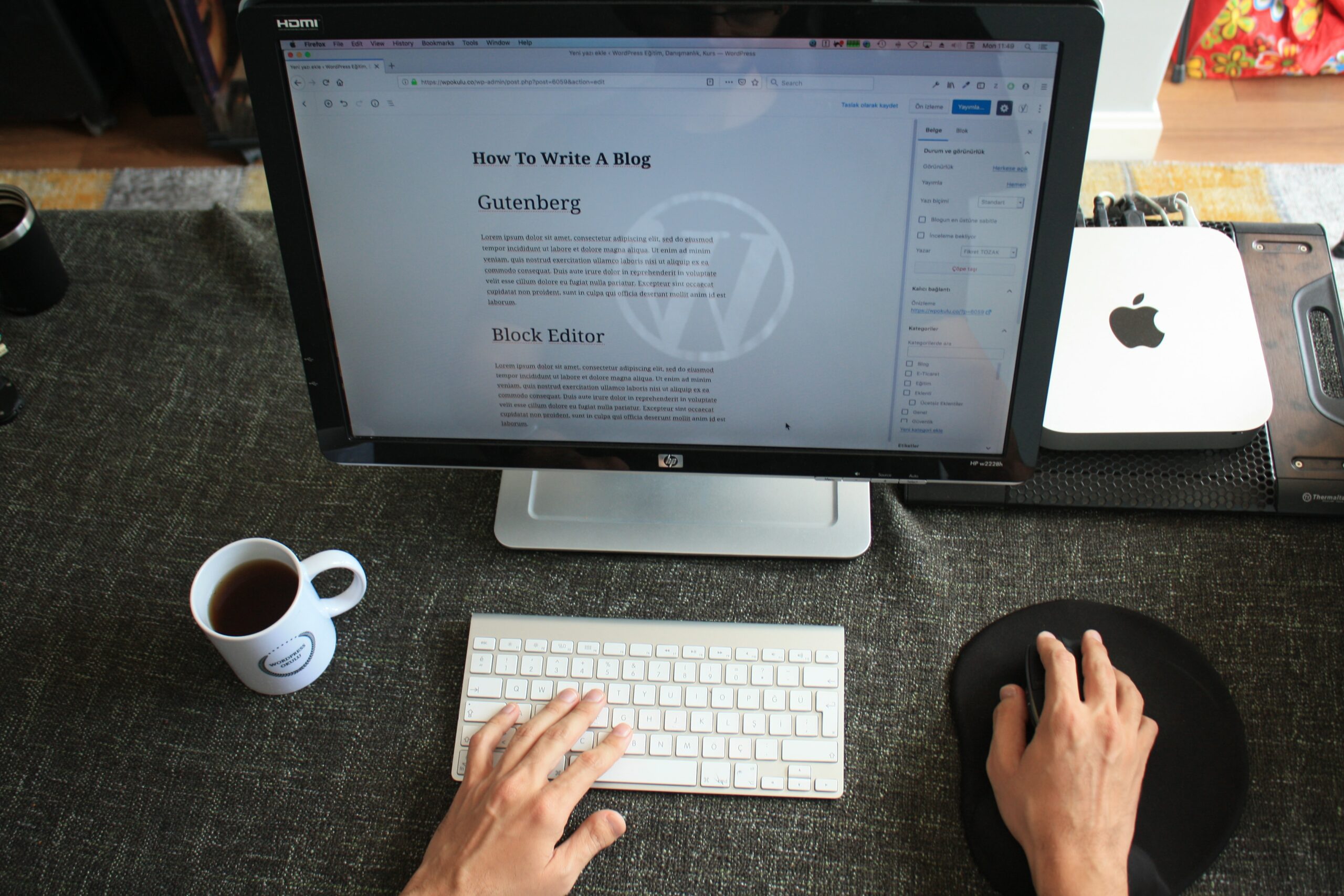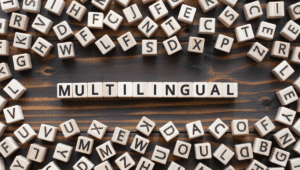A lot of people think that creating an excerpt for their blog posts is difficult and time-consuming. They believe creating an excerpt for a blog post takes days or hours. This is incorrect. If you take the time to find out how to use WordPress excerpts, you’ll see they don’t take long at all to create, and they can serve as a great benefit to your readers who enjoy reading them while they are researching your post’s main topic.
What is WordPress Excerpt?
WordPress Excerpts are a summarized version of a post or page content. They provide a brief preview of the content, giving visitors a sneak peek of the post. Excerpts can be displayed on archive pages, search results, and other website sections where multiple posts are displayed. The excerpt length can be customized and either automatically generated from the post content or manually written. WordPress excerpts provide a way to showcase your content in an organized and attractive manner, making it easier for visitors to quickly find the information they seek.
How to Use WordPress Excerpts?
There are a few simple steps you need to take in order to create WordPress excerpts:
1. Upload the post or page that you want to excerpt.
2. Open the post or page in your WordPress blog editor.
3. On the left-hand side of the screen, under the “Posts” heading, click on “Excerpts.”
4. In the “Excerpts” screen, select the time you want your excerpt displayed and click on “Save Excerpt.”
5. Your excerpt will now be displayed on archive pages, search results, and other website sections.
How to Create WordPress Excerpts
Excerpts are a powerful way to highlight important information from your posts. They can be used as a summary of what your readers will find when they click on a link or share your post on social media. Excerpts are also great for SEO — Google loves content that includes summaries and excerpts, so it’s not surprising that excerpting is an SEO best practice.
Here’s how to create WordPress excerpts:
1. Choose the right format
You’ll have three options when you insert an excerpt: standard, meta, or none. The standard option is the most basic, displaying a single paragraph of text with no header or footer. Meta is more detailed than standard but requires more work on your part (more on that later). None means there’s no formatting at all; it’s just text wrapped in HTML tags.
2. Insert an excerpt
To insert an excerpt into your post, use one of the following methods:
Create a new post and select Write > Edit Post > Page Content. Click Insert an Excerpt in the Page Content box and choose whether you want a meta or standard excerpt.
3. Edit the excerpt
Once you have inserted the excerpt, you can edit the text as desired. This is the best time to optimize it for search engines by including relevant keywords. You can also add any necessary formatting such as bold text, links, and images.
4. Add an excerpt to your theme
To display the excerpt on your website, you will need to add the following code to your theme file(s): <?php the_excerpt(); ?>. You can place this code in the loop of your archive, search results, or other pages where you want the excerpt to be displayed.
5. Customize the excerpt length
To change the length of the excerpt, you can use the excerpt_length filter. You can add the following code to your theme’s functions.php file: function custom_excerpt_length( $length ) { return 20; } add_filter( ‘excerpt_length’, ‘custom_excerpt_length’, 999 ); This code will set the excerpt length to 20 words.

Importance of WordPress Excerpts
WordPress Excerpts are an important part of your blog’s content strategy, and they should not be overlooked. By learning how to use them, you’ll be able to provide your visitors with a valuable resource that can help them quickly find the information they’re looking for. Also, by customizing the excerpts you create, you can provide a unique and special experience for each individual visitor. Therefore, it is important to spend some time understanding how to use WordPress Excerpts in order to make the most of their benefits.
WordPress Excerpts: Final Thoughts
Excerpts are a great way to get your blog posts noticed, and they can be just as useful as the actual posts to make your content easier to digest. You can tailor your excerpts so that only certain keywords show up, or you can be more brazen and post the full text of the article in full here. Also, they are incredibly flexible and allow you to create content that’s perfect for offline reading.
There are many different WordPress plugins that can make it easier for you to create excerpts of your blog posts. If you’re just getting started and aren’t sure where to start, these tools will help you quickly and easily assemble your post into an easy-to-use format that will get people interested in reading your work.