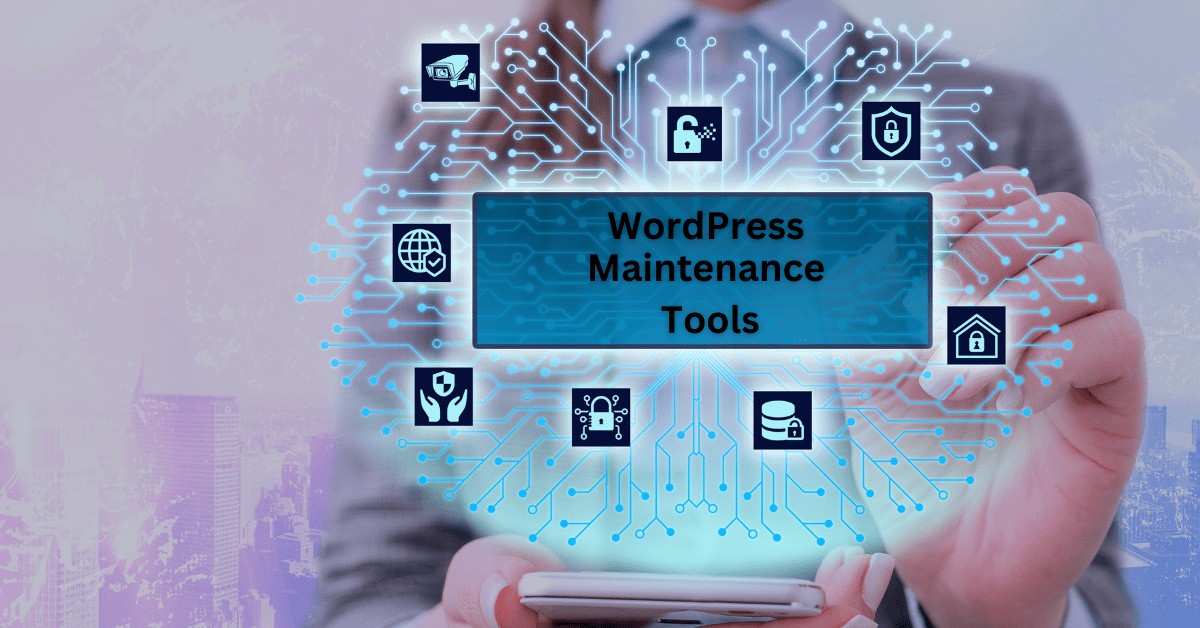WordPress is a powerful content management system that powers millions of websites worldwide. However, like any other software, WordPress requires regular maintenance to ensure that it runs smoothly and securely. Therefore it is essential to know some WordPress maintenance tools that can help you run your site.
WordPress Maintenance Tools to Keep Your Website Running Smoothly
WP-Optimize
This is a powerful database optimization plugin that helps to speed up your website by cleaning up unnecessary data such as post revisions, spam comments, and trash items. It also optimizes your database by removing unnecessary data and repairing tables to ensure that your website runs smoothly.
Jetpack
Jetpack is an all-in-one plugin that offers a suite of features, including security, backup, and performance optimization. It offers a range of tools, such as brute force attack protection, downtime monitoring, and site acceleration, making it an essential plugin for website maintenance.
Yoast SEO
Yoast SEO is a popular plugin that helps you to optimize your website for search engines. It analyzes your content, suggests improvements to your meta tags, and creates XML sitemaps to help search engines crawl your website more easily.
Broken Link Checker
Broken links are bad for user experience and can negatively impact your website’s SEO. This plugin checks your website for broken links and alerts you so that you can fix them quickly.
Sucuri
Sucuri is a website security plugin that offers a range of security features, including malware scanning, firewall protection, and security hardening. It helps to keep your website safe from hackers and other security threats.
BackupBuddy
BackupBuddy is a reliable backup plugin that automatically backs up your website and helps you to restore it in case of data loss. It provides a quick and easy way to back up your website, ensuring that your data is safe and secure.
WPForms
WPForms is a user-friendly drag-and-drop form builder that allows you to create various types of forms for your website, including contact forms, surveys, and payment forms. It is an essential tool for collecting data and communicating with your website visitors.
MonsterInsights
MonsterInsights is a Google Analytics plugin that allows you to track your website’s traffic and user behavior. It provides valuable insights into how users interact with your website, helping you to make data-driven decisions to improve your website’s performance.
By using these WordPress maintenance tools, you can ensure that your website runs smoothly, is secure, and provides an excellent user experience to your visitors.
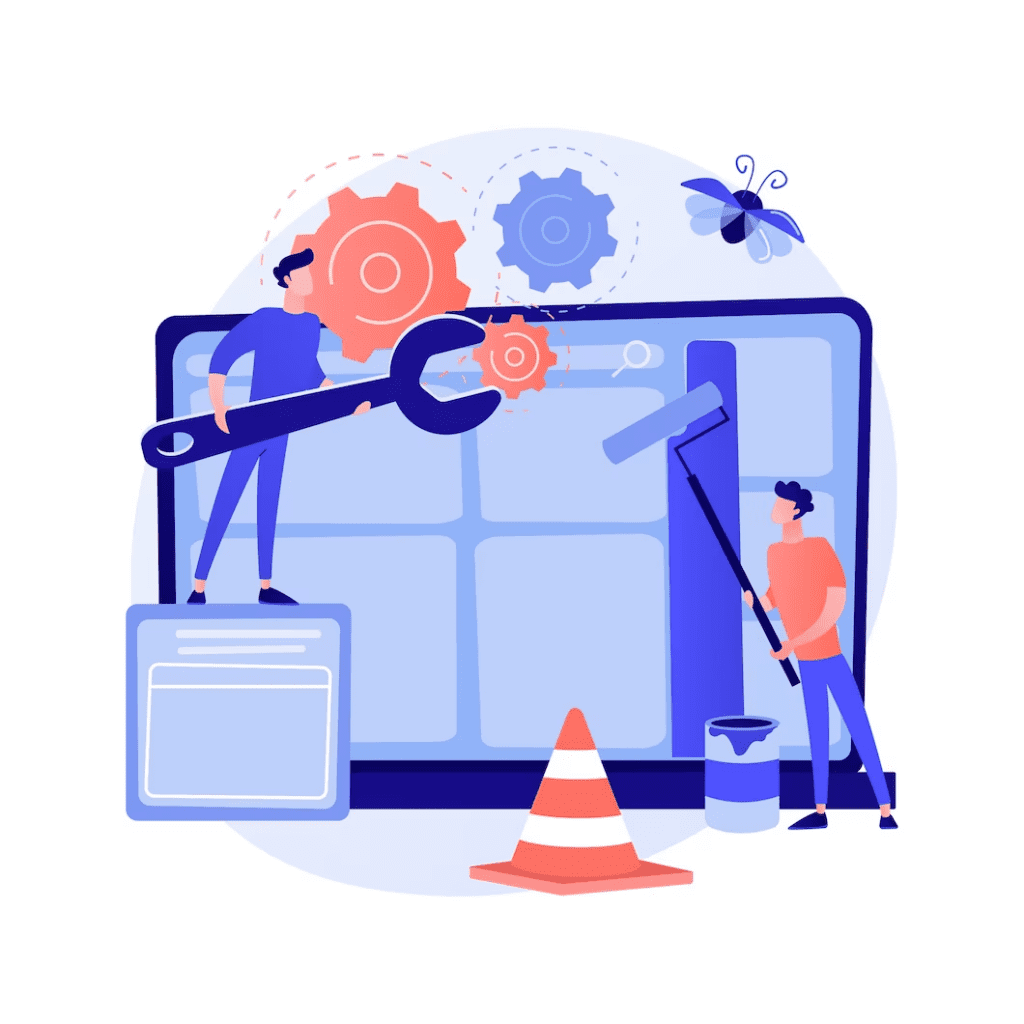
Top 5 Benefits of WordPress Maintenance Tools
WordPress Maintenance Tools are essential for keeping your website secure, fast, and reliable. Here are the top 5 benefits of using WordPress maintenance tools:
Improved Website Performance
WordPress maintenance tools can help optimize your website’s performance by cleaning up unnecessary data, optimizing your database, and implementing caching and other performance-enhancing techniques. This leads to faster load times, better user experience, and improved search engine rankings.
Increased Website Security
WordPress maintenance tools offer a range of security features, such as malware scanning, firewall protection, and security hardening. This helps to protect your website from hackers, malware, and other security threats, ensuring that your website is safe and secure.
Time and Cost Savings
WordPress maintenance tools automate many of the time-consuming tasks involved in website maintenance, such as backups, updates, and security scans. This saves you time and effort, allowing you to focus on other important aspects of your business.
Improved SEO
WordPress maintenance tools such as Yoast SEO help optimize your website for search engines by analyzing your content, suggesting improvements to your meta tags, and creating XML sitemaps. This leads to better search engine rankings, more traffic, and increased visibility for your website.
Better User Experience
WordPress maintenance tools such as Broken Link Checker help to improve user experience by identifying and fixing broken links and other issues that can negatively impact your website’s usability. This leads to happier visitors, more engagement, and increased conversions.
Tips for Using WordPress Maintenance Tools
1. Regularly check and update your plugins and themes to ensure they are compatible with the latest version of WordPress.
2. Set up automatic backups to ensure that your data is safe in case of data loss or website crashes.
3. Use a caching plugin to speed up your website and improve user experience.
4. Make sure to regularly clean up your website’s database to remove unnecessary data and optimize its performance.
5. Use a security plugin to protect your website from hackers and other security threats.
6. Regularly check for broken links and other issues that can negatively impact your website’s user experience and SEO.
7. Analyze your website’s traffic and user behavior using a Google Analytics plugin to make data-driven decisions to improve its performance.
8. Use a form builder plugin to create various types of forms for your website, such as contact forms, surveys, and payment forms, to collect data and communicate with your visitors.
9. Keep your website’s content updated and fresh to improve its search engine rankings and user engagement.
10. Consider using a managed WordPress hosting service that includes website maintenance tools and support to ensure that your website is always running smoothly.
Conclusion
WordPress is a powerful content management system that requires regular maintenance to ensure that it runs smoothly and securely. These tools automate many of the time-consuming tasks involved in website maintenance, saving you time and effort. So, make sure to include these maintenance tools in your WordPress website management plan to keep your website running smoothly for years to come.