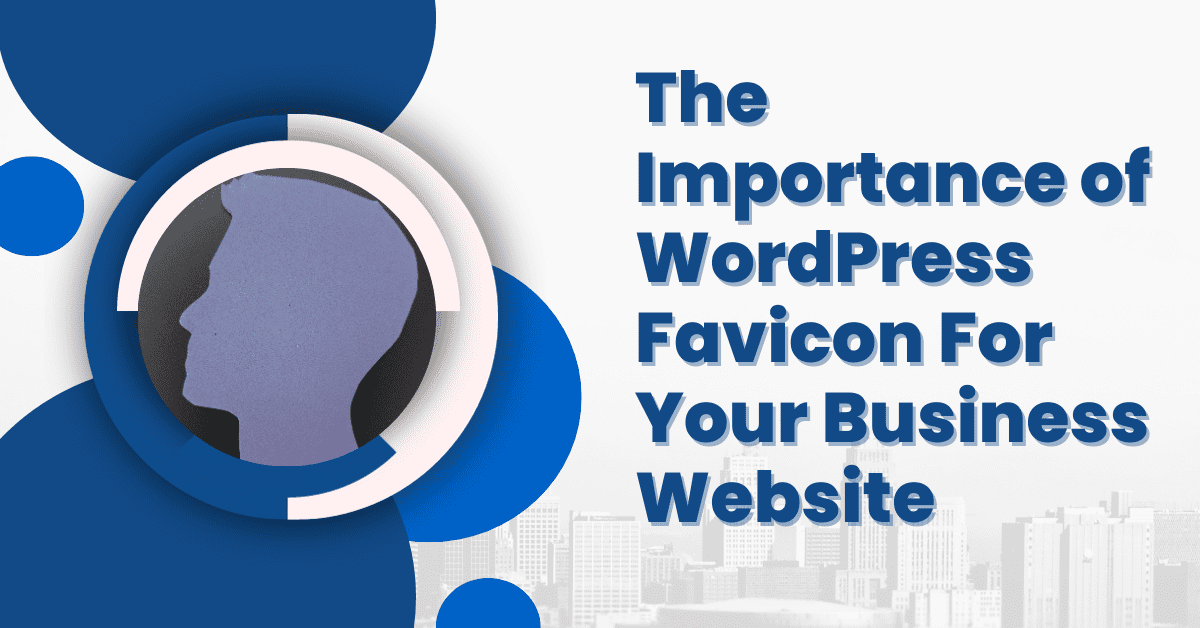There’s a lot of important information that you want visitors to take in when they visit your site. One of the most important things you can do is include a WordPress favicon on your website. A favicon is a small, iconic image that represents your website. It appears in the browser tab, bookmark bar, and any other place where your website is saved or linked to.
Despite its small size, a favicon can play a big role in creating a memorable and professional brand identity for your business website. In this blog, we will explore the importance of a favicon for your WordPress website and how to create and implement one.
What is WordPress Favicon?
A WordPress Favicon is a small, iconic image that represents a website. It is displayed in the browser tab, bookmark bar, and other places where a website is saved or linked to. A favicon helps users quickly identify a website and creates a memorable brand identity. The image used for a favicon should be square and typically sized 16×16 pixels or 32×32 pixels. It is typically created using a simple, recognizable image, such as a logo, and is uploaded to a website using an FTP client or a plugin like “All In One Favicon”.
Additionally, a favicon can convey a sense of professionalism and reliability to visitors. A well-designed favicon shows that you have taken the time to invest in your website and brand, and it can increase trust in your business. Furthermore, a consistent brand identity across all of your online platforms, including your website, social media accounts, and other marketing materials, can help establish your business as a credible and trustworthy authority in your industry.
Why Should You Use a WordPress Favicon?
There are many websites today that have no favicon. And the outcome is that users don’t know which website they’re actually accessing when they visit any page. The lack of a favicon may give an impression that your site is unprofessional or outdated because people tend to assume that others use it too.
There are several reasons why you should use a WordPress favicon on your business website:
1. Brand Recognition: A well-designed favicon helps establish brand recognition and creates a memorable visual identity for your website.
2. Increased Visibility: A favicon makes your website more noticeable in browser tabs, bookmarks, and other places where your website may be saved or linked to.
3. Improved User Experience: A favicon can improve the user experience by helping users quickly identify your website in their browser tabs, making it easier to navigate between multiple websites.
4. Professional Appearance: A custom favicon adds a professional touch to your website, making it look more polished and credible.
5. Increased Credibility: A well-designed favicon can increase the credibility of your website by showing that you have taken the time and effort to create a unique and recognizable brand identity.
Your website’s appearance is instantly recognizable to visitors, and having a favicon on your site improves search engine rankings. If you’re not familiar with WordPress’ favicon feature, then let me explain what it does. A favicon is an icon that appears in the address bar as part of your website’s URL. Essentially, this means whenever a visitor uses the Favourites feature in their browser, they will be shown your favicon instead for quick recognition, among other tabs.

How to Add a WordPress Favicon to Your Site
WordPress is a fantastic eCommerce platform and is used by millions of people around the world to set up their websites. However, if you are going to use the WordPress Favicons that allow you to show off your branding, there are quite a few things that you need to know about.
To add a WordPress favicon to your site, follow these steps:
Create a favicon image
Your favicon should be a square image that is 16×16 pixels or 32×32 pixels in size. You can create a favicon using image editing software like Adobe Photoshop or Canva.
Upload the favicon to your site
You can either upload the favicon image directly to the root directory of your website using an FTP client or use a plugin like “All In One Favicon”.
Link the favicon to your site
If you uploaded the favicon directly to the root directory, you need to add a line of code to the header.php file of your WordPress theme to link the favicon to your site. If you use a plugin, it will typically handle this step for you.
Check the favicon
Once you have added the favicon to your site, open your website in a browser and check that the favicon is visible in the browser tab, bookmark bar, and other places where your website is saved or linked.
By following these steps, you can add a custom favicon to your WordPress site, which will help improve your brand recognition, increase visibility, and enhance the user experience for your website visitors.
Conclusion
When it comes to your business website, you want it to stand out as much as possible. The WordPress Favicon is a great way to let your customers know that your website is powered by WordPress. That being said, a well-designed WordPress favicon can help establish brand recognition and create a memorable visual identity for your website. Thus, following these simple steps can add a favicon to your website and improve the user experience.