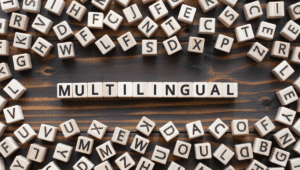WordPress is one of the most popular content management systems on the internet, powering millions of websites and blogs. However, as your website grows in popularity and attracts more traffic, you may start to experience performance issues, especially during periods of high traffic. This is where Amazon Web Services (AWS) can come in handy.
When Did WordPress on AWS started
The availability of WordPress on AWS is not tied to a specific release or date. Rather, WordPress has been available on AWS for several years due to the partnership between Amazon and WordPress parent company Automattic.
AWS provides a range of services that can be used to host and manage WordPress sites, including EC2, RDS, S3, and CloudFront. These services can be used to create a scalable and reliable infrastructure that can handle high traffic and workload, making AWS a popular choice for WordPress users and developers.
While the specific timeline of WordPress on AWS may be difficult to pinpoint, it is clear that the platform has become an increasingly popular choice for WordPress hosting and management in recent years.
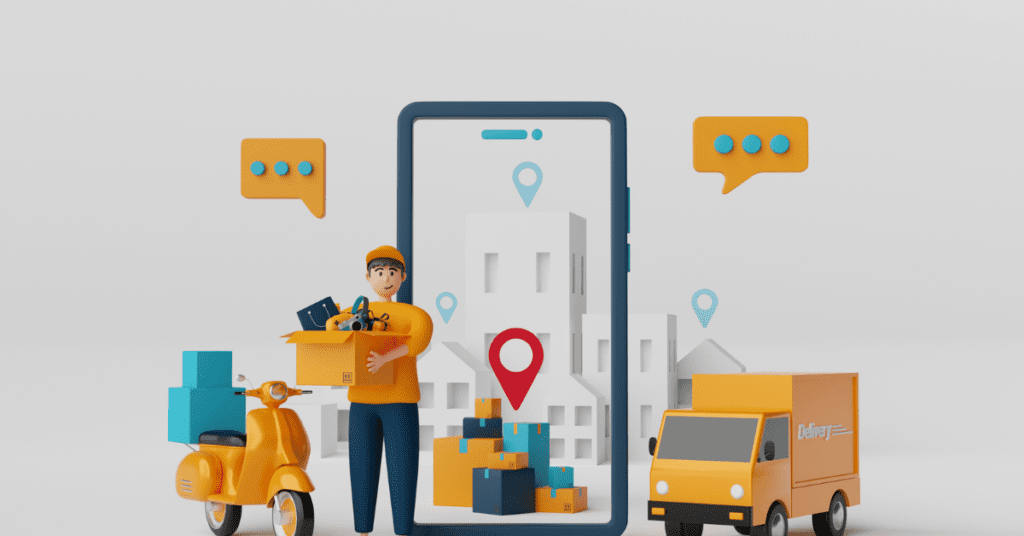
How to scale WordPress on AWS and Handle Traffic Spikes and High Loads
Use AWS Elastic Beanstalk
AWS Elastic Beanstalk is a fully managed platform (PaaS) service that allows you to easily deploy and manage your WordPress site on AWS. With Elastic Beanstalk, you don’t have to worry about infrastructure management or scaling, as it automatically scales your application based on traffic.
Use Amazon RDS
Amazon RDS (Relational Database Service) is a managed database service that can help you offload the database management tasks for your WordPress site. RDS provides automated backups, software patching, and automatic scaling of database instances. This can help to ensure that your site is always available and responsive, even during periods of high traffic.
Use Amazon CloudFront
Amazon CloudFront is a content delivery network (CDN) that can help improve your WordPress site’s performance by caching your static content (such as images, CSS, and JavaScript) and serving it from the nearest edge location to the user. This can help to reduce the latency and improve the overall speed of your site.
Use Auto Scaling
Auto Scaling is a feature of AWS that allows you to automatically adjust the capacity of your resources based on the traffic to your WordPress site. By setting up Auto Scaling, you can ensure that your site has enough resources to handle the traffic without over-provisioning and wasting money.
Use Amazon CloudWatch
Amazon CloudWatch is a monitoring service that can help you track the performance of your WordPress site and identify any issues or bottlenecks. With CloudWatch, you can set up alarms to alert you when certain metrics (such as CPU usage or network traffic) exceed a certain threshold, allowing you to take proactive measures to prevent downtime or performance issues.
Use Amazon Aurora
Amazon Aurora is a MySQL-compatible relational database engine with high performance, scalability, and availability. Aurora is designed to be highly resilient, with automatic failover, and can scale up to handle large workloads. By using Aurora for your WordPress site, you can ensure your database can handle high traffic without any performance issues.
Why AWS is a great option for scaling WordPress
AWS is a great option for scaling WordPress for several reasons:
1. Scalability: AWS provides a wide range of services that can help you to scale your WordPress site. You can use services like Elastic Beanstalk, RDS, and Auto Scaling to ensure your site has enough resources to handle high traffic without experiencing performance issues.
2. Flexibility: AWS allows you to choose the services that best suit your needs, and you only pay for what you use. This means that you can start with a small infrastructure and scale up as your site grows without having to worry about over-provisioning or wasting money.
3. Security: AWS provides a secure and reliable infrastructure that is designed to protect your data and ensure the availability of your site. AWS has a range of security features, including encryption, access controls, and network security, which can help you secure your WordPress site.
4. Reliability: AWS has a global infrastructure designed to provide high availability and reliability. AWS has multiple data centers and availability zones, which can help to ensure that your site remains available even in the event of a failure in one location.
5. Integration: AWS integrates with a wide range of third-party tools and services, making it easy to integrate your WordPress site with other services like analytics, monitoring, and email services.
Conclusion
Scaling WordPress on AWS can effectively handle traffic spikes and high loads. By utilizing AWS services such as EC2, RDS, ELB, and CloudFront, it is possible to set up a scalable infrastructure that can automatically handle increases in traffic and workload. This becomes even more efficient when you partner with experts like 465-Media, a WordPress Development company known for its prowess in optimizing WordPress websites.
To ensure a successful scaling strategy, it is important to carefully plan and monitor the infrastructure, including load testing and optimizing resource allocation. Additionally, using a Content Delivery Network (CDN) and caching mechanisms can help reduce the server load and improve overall performance.