Do you have a website? Check! Are you using WordPress? Check! Are you implementing any website maintenance? Do you update themes or have a regular check on the backup database? Website maintenance can be a challenging and painful task. Of course, there will always be a time where it needs plugins or themes update, and sometimes it might get hacked. Besides, it’s not a simple build it, and that’s it. Thus, it would help if you still approached it with online properties that need to be done. Unexpected times will come, and you don’t want to go at this point where you might lose what you’re working on for so long. After all, everyone knows how a website is helpful for you and your business.
Website developers or owners know how it is time-consuming to check up on our website 24/7, especially when there are many priority tasks at hand. It’s no surprise why many business owners look for WordPress maintenance assistance, so it’ll be hassle-free! Sounds good, right? If you want to know some tips on managing and automating your website on your own, or how service providers maintain it, we created a helpful checklist. There are steps or suggestions that you may do at ease, and they could be on a daily, weekly, or monthly basis. This checklist might give you a secure and stable running website, which will save you much time and never worry about its updates.
Introduction to a Thorough Website Maintenance
Monitoring your website from time to time is a must, especially when you want it to be updated. You sure wouldn’t want your website to be crashing, or worse is getting hacked. Hence, website maintenance is simply an act of regularly checking up your website, and you have to take it seriously. It includes updates, issues, mistakes that might end up getting your website broken. Thus, your website must be up to date and relevant. Maintaining this will help in keeping it on running smoothly, with no errors and without any issues.
WordPress maintenance is a task you must do daily, weekly, monthly, or yearly, to ensure that your website will work fine every time the target audience visits. This is important to all active websites that were hosted by any platforms, specifically WordPress. Additionally, it will keep you away from the dangers of a website like hacking or security vulnerabilities that will cost you a lot once it happens.
What are the Benefits of Website Maintenance?
Technical problems and risks arise, especially when numerous innovations are being discovered or developed online. Everything on the internet will continuously grow as time goes by, which will cause some difficulties for all websites. One thing you should always prepare for when creating your own website is how you will maintain it. It is essential to know some basic ways of keeping your website properly maintained to make it stay robust, avoid bugs, and, most importantly, to deliver an excellent experience to your customers or audience.
A well-maintained website is a great way for SEO optimization. It will be search engine friendly so people will easily find our website. Having a good impression from the online community will be a plus and will give you a good review. Admit it or not, a good-looking website attracts attention and people. That’s one good reason why it is essential to maintain your website.
It’s not fair to keep your website unattended for an extended period, which is why you need a checklist that will help you keep your site up to date.

WordPress Maintenance Checklist
If your website is your source of income, like for instance, you get lead generation, e-commerce, either for your business or hobbies, there are things to consider while launching a WordPress website. Once you have your website set up, you should look at this checklist for WordPress maintenance. Some of these should be done daily, weekly, or monthly.
• Backup your Website
Yes! The first on the list is mandatory. Uncertainties will always occur, and there are times where your website could break. So you must have a backup of your website. There are two primary backups you need: Database and Files backup.
Professional website developers have an excellent solution for this, like 465 Media, to help eliminate the risks of any suspicious activity.
• Protect your Website from Hackers
If your website has reached several potential visitors or works excellently, hackers may get your site from you. Security is fundamental, and as mentioned above, if you are unsure of how you can handle this, seek professional care from maintenance providers.
• Install Pending Updates
There are regular updates that occur in WordPress and will always bring new features from time to time. These are plugins, themes, and any WordPress core updates.
• Monitor Traffic and Ranking
Check if your website is performing well. You should see if your traffic went up or down weekly or monthly to know if you need some changes to be done for your website. You may monitor campaigns done, visitor’s responses, SEO, and content.
• Optimization
Sometimes, images and videos on a website are the cause of why your website runs slowly. Make sure to optimize these images and videos if you have any on your website. It is also recommended to upload small-sized or compressed images or videos.
Another thing is optimizing the Java Scripts, CSS, or HTML.
• Moderate Comments
This task depends if you are publishing blogs and open comment section on your website. You have to check comments regularly or moderate them, engage with your visitors, and avoid spam comments to free up some space on your database.
• Perform Visual Check
Is it the site you are visualizing? Make sure your site looks exactly the way you want it to look. Go through it weekly or monthly to see if you need some update or make some changes or edits.
• Malware Scanning
Protecting your website from suspicious activities or hacking is crucially essential. So, it’s better to run a malware scan to analyze your website and provide you with helpful information.
• Clean Up Database and Cache Management
Make sure that you clean your database from junk to help your website load faster. These are some previous themes, spam comments, or some revisions done.
Also, do deletion of unused themes or plugins and unnecessary users while cleaning up your database. When you update your themes and plugins regularly, you need to delete those you are not using. Clean up your cache as well after doing this. Giving your website proper cache management will help improve your website in loading speed, performance, etc.
• Check Search Console and Loading Time
Firstly, check your Google search console to prevent any errors, problems, or content where the site can’t be reached or found. Check your links if they might be broken or cannot redirect to its particular landing page. After that, also check your website’s loading time.
• Review
Review your website. This task could be done yearly. Review your website’s setup like hosting company, themes, and plugins or third-party services. Also, review your strategy, check whether it is performing well or not. It will help you get ready for another year in using your website.

Why You Should Implement Website Maintenance Regularly?
This WordPress and website maintenance checklist will give you a guide on how you can manage to maintain a well-performing website throughout the year or in the following years to come. It will also help you save time, especially to avoid future technical risks. You can also have it checked to a WordPress maintenance service provider and make sure to choose the right one!
465 Media can help you with these regular maintenance checks for you to save time. We all know how difficult it is to manage a company or business. If you have no time for website maintenance, you will need assistance with a website maintenance service provider, trusted by many companies and website owners. 465 Media offers website care programs, website customization, and anything you need for your WordPress and website maintenance at a budget-friendly price. Call them now for a free consultation!

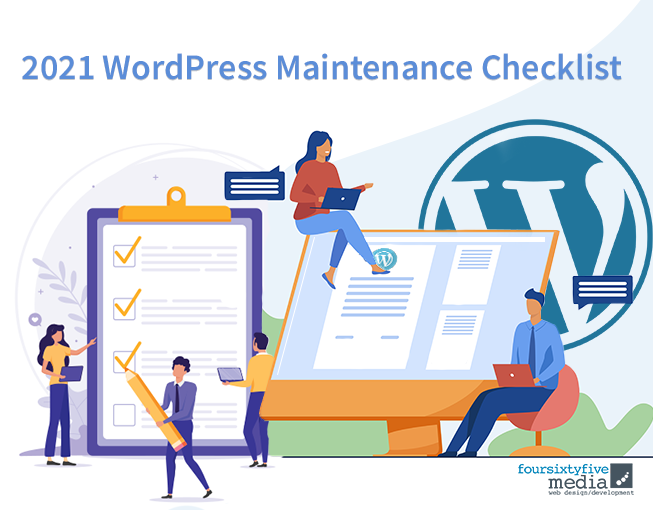



[…] website. These plugins and other tools are also maintained and updated by the developers regularly. Updates and maintenance of a website is a vital aspect of the overall stability and security, which is why it is essential to have […]