Today’s developments on tools for website building has largely evolved. Even to date, the people behind these platforms are continuously making things more user friendly for everyone. After all, not all of us are equipped with technical skills and knowledge. Two of today’s website building giants – WordPress and Wix have proved us well that despite the absence of coding skills we can now build our website from scratch. But if you are to do some comparison, do you know what makes WordPress better than Wix? Let’s take a closer look at these famous tools from a beginner’s point of view.
A Quick Overview of the Two
How about we first define the two? WordPress is a content management system. It is a platform that can be used to build your website. It offers so much flexibility that you can do almost anything with it. The complexities, however, may mean that one must have technical knowledge. The good thing is, WordPress has an option that allows one to do easy changes using Theme Customizer. Wix, on the other hand, is a complete self-hosted website builder that comes with predesigned templates and lets you create a professional-looking website with just a few clicks. It allows you to customize with ease since it provides step-by-step assistance as you go through completing your website.
5 Points that Makes WordPress Better than Wix
From the brief discussion on the two platforms above, users would naturally go for the one that offers more user-friendly features. But if you knew a WordPress newbie who didn’t like the functionalities of Wix, these 5 points below could be the reason why:
Layout and themes
Templates are quite limited with Wix and are predesigned. Although 500 is quite a big number to choose from, there are times when the best templates are found outside the platform. Also, before creating your site, you have to be fully aware of the type of genre you have. If it’s an e-commerce site, it needs to be designed according to the type of product you have. The reason for this is because one cannot apply changes on its template once the site has already been created. The user, however, can create several sites under one account.
With WordPress, the options are limitless. Although pre-designed templates are highly advisable for beginners, it’s comforting to know that the website itself can be developed especially when business dictates the need to level-up from aesthetics to functionalities. Planning on owning a superb website the hassle-free way? We might just have the perfect solution for you!
Blogging features
Images play an important role in presenting your content. A blog post’s featured image conveys an important message to its readers. If you are used to preparing this, you might want to spend less time doing so when using Wix.
This is how your blog post is presented when opening it using a Wix powered page:
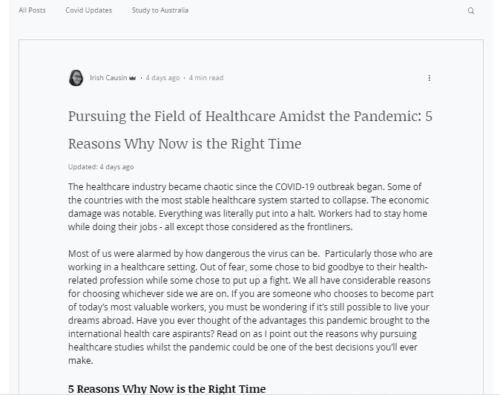
This is how you’ll see your main blog feed:
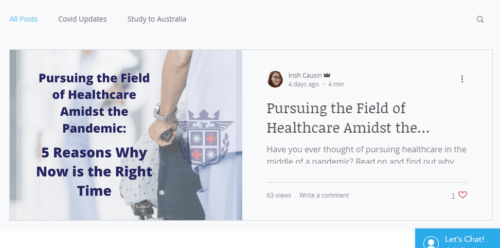
Featured images can only be seen in your main blog feed and as a social share image but not as an individual featured image in your blog post. Meanwhile, in WordPress, it’s a different story. The featured image is displayed right before readers start scanning through your content:
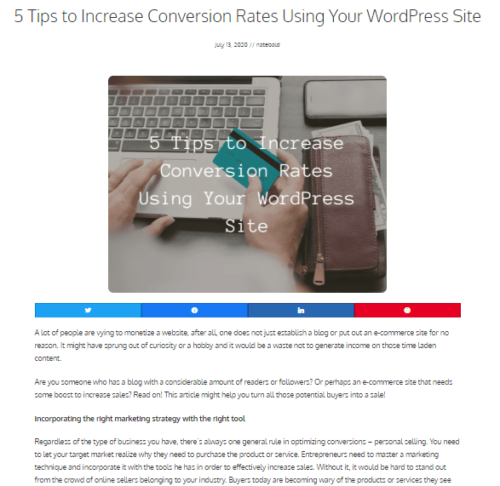
Ever since I started blogging (way back 2010), WordPress was the only platform I was highly accustomed to. And although there was a need for me to learn a few things on my own, there were plenty of resources that backed me up. WPBeginner for one gives out a complete guide on how to make a website.
What other feature does WordPress offer? Native commenting. Non-Wix users cannot leave any comments or feedback on your post. They have to register prior able to do so. Lastly, another thing I find very convenient is private posts. It’s an important factor that gives WordPress an upper hand.
SEO
A lot of the SEO basics can be done with Wix: page titles, meta descriptions, and alt text. But since it’s a self-hosted platform, there is nothing much left that can be done when it comes to speed. Google tends to rank sites according to how fast a site responds so it’s going to be a tough ride for Wix. However, the content itself is a winning factor for ranking, so it’s not impossible to play along as far as competition goes. In WordPress, you get to choose whatever hosting you like plus you get to add a plug-in called Yoast for your SEO needs. So putting everything together in applying the best SEO practices, WordPress clearly delivered in this aspect!
Flexibility
Sites are built for a specific reason, some build one out of a hobby or for documentation like a blog. Over time as your audience grows, extra features are needed to accommodate the growing needs of your site. While Wix relies completely on its pre-installed apps, the availability of numerous extensions, add-ons, and plugins are easily met by WordPress. If your blog has evolved to something that offers products and services, again WordPress has the perfect tool for you. The options are indeed limitless!
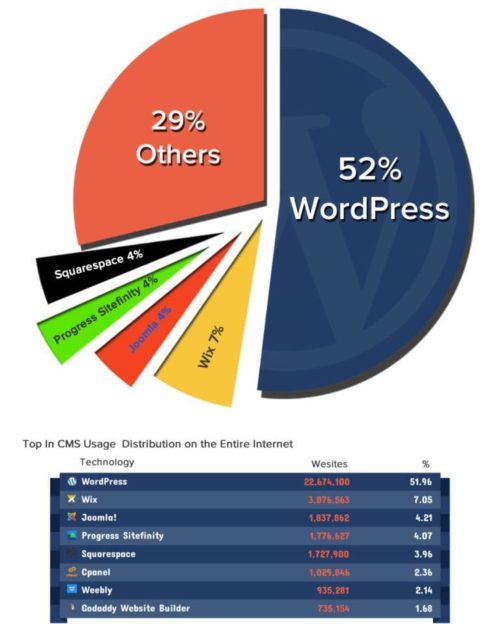
It’s no wonder why a lot are willing the start off with WordPress despite its added complexities. While it could be tempting to begin with something that offers too much convenience, it would be wise to consider the long term impact. You wouldn’t want to find yourself trying to migrate a site from one platform to another, would you?
Ease of use
There’s no need for a debate on this, Wix completely wins on this side. But how hard is it really for one to use WordPress? An article from Kinsta acknowledges the complexities WordPress has over Wix but they’re convinced how a non-developer still can create a functional and professional-looking site using it. Remember the pre-built themes available on the platform? This is a good starting ground for beginners while you try to navigate and learn its functions. You should be able to find various resources over the internet, this will serve as a useful guide while getting to know WordPress.
Figuring out all of these things can be challenging especially for entrepreneurs who wear several hats. Why not let a reliable team handle this for you? 465-Media offers WordPress customization services tailored to the needs of each client or business. Talk to us and start building your online presence.

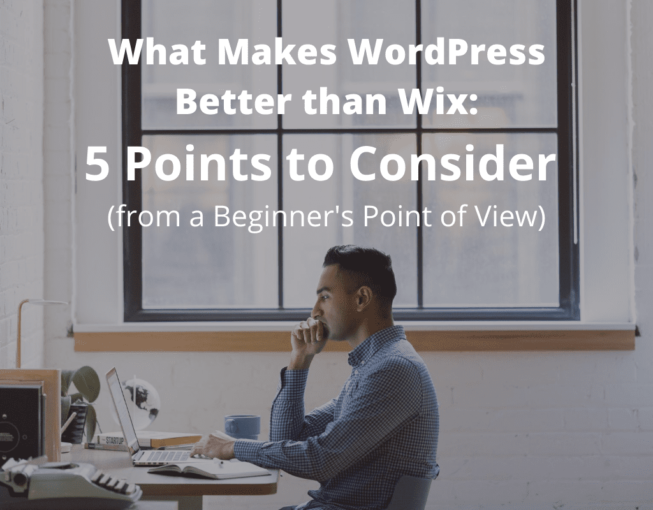



[…] the services it comes with it and must be in line with your website needs. It’s also important to note that doing comparison checks can give you information as to how much a package should cost. Getting an estimate from just one or two companies won’t […]
[…] the services it comes with it and must be in line with your website needs. It’s also important to note that doing comparison checks can give you information as to how much a package should cost. Getting an estimate from just one or two companies won’t […]